ASP.NET MVC 4使用PagedList.Mvc分页的实现代码
发布于 2018-03-24 21:54:25 | 971 次阅读 | 评论: 3 | 来源: 网友投递
ASP.NET
ASP.NET 是.NET FrameWork的一部分,是一项微软公司的技术,是一种使嵌入网页中的脚本可由因特网服务器执行的服务器端脚本技术,它可以在通过HTTP请求文档时再在Web服务器上动态创建它们。 指 Active Server Pages(动态服务器页面) ,运行于 IIS(Internet Information Server 服务,是Windows开发的Web服务器)之中的程序 。
本篇文章主要介绍了ASP.NET MVC 4使用PagedList.Mvc分页的实现代码,具有一定的参考价值,感兴趣的小伙伴们可以参考一下
ASP.NET MVC中进行分页的方式有多种,在NuGet上有提供使用PagedList、PagedList.Mvc进行分页。
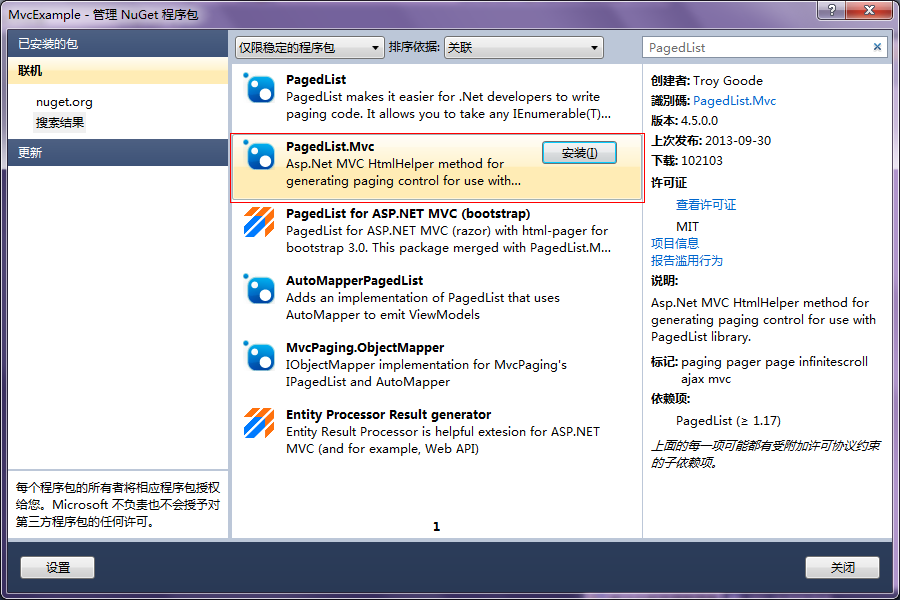
在安装引用PagedList.Mvc的同时会安装引用PagedList。
@Html.PagedListPager((PagedList.IPagedList<SampleInfo>)ViewBag.Models, page => Url.Action("Index", new { page, keyword = Request["keyword"], datemin = Request["datemin"], datemax = Request["datemax"] }))
搜索触发事件:
<input type="text" id="datemin" class="input-text Wdate" style="width:60px;" value="@Request["datemin"]">
<input type="text" id="datemax" class="input-text Wdate" style="width:60px;" value="@Request["datemax"]">
<input type="text" class="input-text" style="width:250px" placeholder="输入关键词" id="keyword" name="" value="@Request["keyword"]">
<button type="submit" class="btn btn-success" id="" name="" onclick="search()"><i class="icon-search"></i> 搜索</button>
<script>
function search() {
var url = "?type=1";
if ($("#keyword").val() != "") {
url += "&keyword=" + $("#keyword").val();
}
if ($("#datemin").val() != "") {
url += "&datemin=" + $("#datemin").val();
}
if ($("#datemax").val() != "") {
url += "&datemax=" + $("#datemax").val();
}
window.location.href = "/Admin/SampleInfo/Index"+url;
}
</script>
后台方法:
IQueryable<SampleInfo> models = db.SampleInfoBLL.GetAllEntities().Where(d => d.IsDel == false);
if (!String.IsNullOrEmpty(Request["keyword"]))
{
string keyword = Request["keyword"];
models = models.Where(d => d.Site_Chinese.Contains(keyword));
}
if (!String.IsNullOrEmpty(Request["datemin"]))
{
int datemin = Convert.ToInt32(Request["datemin"]);
models = models.Where(d => Convert.ToDouble(d.Lon_Degree) >= datemin);
}
if (!String.IsNullOrEmpty(Request["datemax"]))
{
int datemax = Convert.ToInt32(Request["datemax"]);
models = models.Where(d => Convert.ToDouble(d.Lat_Degree) <= datemax);
}
int page = 1;
if (Request["page"] != null)
{
page = Convert.ToInt32(Request["page"]);
}
ViewBag.ModelsCount = models.Count();
ViewBag.Models = models.OrderBy(d => d.SampleInfoID).ToPagedList(page, 10);
分页控件样式:
.pagination {
display: inline-block;
padding-left: 0;
margin: 20px 0;
border-radius: 4px;
}
.pagination > li {
display: inline;
}
.pagination > li > a,
.pagination > li > span {
position: relative;
float: left;
padding: 6px 12px;
margin-left: -1px;
line-height: 1.428571429;
text-decoration: none;
background-color: #ffffff;
border: 1px solid #dddddd;
}
.pagination > li:first-child > a,
.pagination > li:first-child > span {
margin-left: 0;
border-bottom-left-radius: 4px;
border-top-left-radius: 4px;
}
.pagination > li:last-child > a,
.pagination > li:last-child > span {
border-top-right-radius: 4px;
border-bottom-right-radius: 4px;
}
.pagination > li > a:hover,
.pagination > li > span:hover,
.pagination > li > a:focus,
.pagination > li > span:focus {
background-color: #eeeeee;
}
.pagination > .active > a,
.pagination > .active > span,
.pagination > .active > a:hover,
.pagination > .active > span:hover,
.pagination > .active > a:focus,
.pagination > .active > span:focus {
z-index: 2;
color: #ffffff;
cursor: default;
background-color: #428bca;
border-color: #428bca;
}
.pagination > .disabled > span,
.pagination > .disabled > a,
.pagination > .disabled > a:hover,
.pagination > .disabled > a:focus {
color: #999999;
cursor: not-allowed;
background-color: #ffffff;
border-color: #dddddd;
}
.pagination-lg > li > a,
.pagination-lg > li > span {
padding: 10px 16px;
font-size: 18px;
}
.pagination-lg > li:first-child > a,
.pagination-lg > li:first-child > span {
border-bottom-left-radius: 6px;
border-top-left-radius: 6px;
}
.pagination-lg > li:last-child > a,
.pagination-lg > li:last-child > span {
border-top-right-radius: 6px;
border-bottom-right-radius: 6px;
}
.pagination-sm > li > a,
.pagination-sm > li > span {
padding: 5px 10px;
font-size: 12px;
}
.pagination-sm > li:first-child > a,
.pagination-sm > li:first-child > span {
border-bottom-left-radius: 3px;
border-top-left-radius: 3px;
}
.pagination-sm > li:last-child > a,
.pagination-sm > li:last-child > span {
border-top-right-radius: 3px;
border-bottom-right-radius: 3px;
}
.pager {
padding-left: 0;
margin: 20px 0;
text-align: center;
list-style: none;
}
.pager:before,
.pager:after {
display: table;
content: " ";
}
.pager:after {
clear: both;
}
.pager:before,
.pager:after {
display: table;
content: " ";
}
.pager:after {
clear: both;
}
.pager li {
display: inline;
}
.pager li > a,
.pager li > span {
display: inline-block;
padding: 5px 14px;
background-color: #ffffff;
border: 1px solid #dddddd;
border-radius: 15px;
}
.pager li > a:hover,
.pager li > a:focus {
text-decoration: none;
background-color: #eeeeee;
}
.pager .next > a,
.pager .next > span {
float: right;
}
.pager .previous > a,
.pager .previous > span {
float: left;
}
.pager .disabled > a,
.pager .disabled > a:hover,
.pager .disabled > a:focus,
.pager .disabled > span {
color: #999999;
cursor: not-allowed;
background-color: #ffffff;
}
.pagination-container {
text-align: center;
}
分页样式效果:
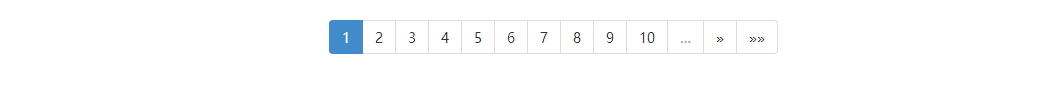
以上就是本文的全部内容,希望对大家的学习有所帮助,也希望大家多多支持PHPERZ。
推荐阅读
最新资讯
多少第三方