ASP.NET插件uploadify批量上传文件完整使用教程
发布于 2018-03-14 20:57:24 | 148 次阅读 | 评论: 0 | 来源: 网友投递
ASP.NET
ASP.NET 是.NET FrameWork的一部分,是一项微软公司的技术,是一种使嵌入网页中的脚本可由因特网服务器执行的服务器端脚本技术,它可以在通过HTTP请求文档时再在Web服务器上动态创建它们。 指 Active Server Pages(动态服务器页面) ,运行于 IIS(Internet Information Server 服务,是Windows开发的Web服务器)之中的程序 。
这篇文章主要为大家详细介绍了ASP.NET插件uploadify批量上传文件完整使用教程,感兴趣的小伙伴们可以参考一下
uploadify批量上传文件完整使用教程,供大家参考,具体内容如下
1.首先准备uploadify的js文件,网上一搜一大堆
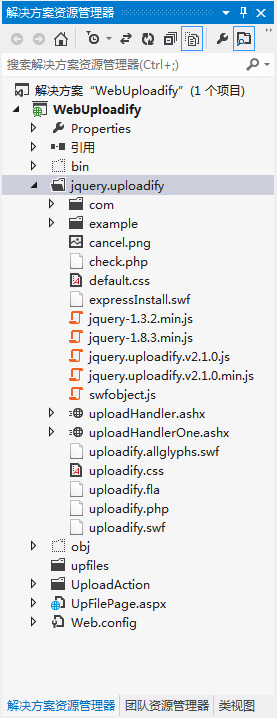
2.上传页面UpFilePage.aspx
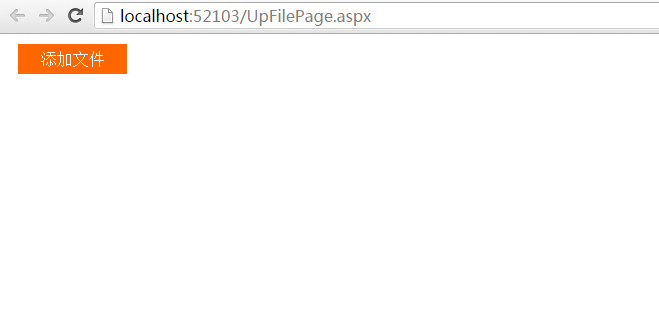
关键代码:
<html xmlns="http://www.w3.org/1999/xhtml">
<head runat="server">
<meta http-equiv="Content-Type" content="text/html; charset=utf-8"/>
<title>上传文件</title>
<link href="/jquery.uploadify/uploadify.css" rel="stylesheet" />
<script type="text/javascript" src="/jquery.uploadify/jquery-1.8.3.min.js"></script>
<script src="/jquery.uploadify/swfobject.js" charset="utf-8"></script>
<script src="/jquery.uploadify/jquery.uploadify.v2.1.0.js"></script>
<style type="text/css">
#fileSave { padding-left:5px; padding-right:5px;}
#fileSave .uploadifyQueueItem{ width:530px;}
#fileQueue { padding-left:5px; padding-right:5px;}
#fileQueue .uploadifyQueueItem { width:530px;}
#uploadifyUploader { position:absolute; opacity:0;}
.uploadify-button{ height: 30px; line-height: 30px; width: 109px; text-align:center; border:0px; margin-bottom:5px; background:#ff6600; color:#fff;}
.cancel a { background:url(/jquery.uploadify/cancel.png) no-repeat center center; display:inline-block; width:16px; height:16px;}
</style>
</head>
<body>
<form runat="server">
<div>
<div >
<div>
<input type="file" name="uploadify" />
<div><span>添加文件</span></div>
</div>
<div></div>
<div>
<%=GetFile() %>
</div>
</div>
</div>
</form>
<script type="text/javascript">
var fileCount = 0;
$(document).ready(function () {
fileCount = $("#fileSave>div.uploadifyQueueItem").length;
$("input[name='radPhone']:eq(0)").attr("checked", "checked");
$("#uploadify").uploadify({
'uploader': '/jquery.uploadify/uploadify.swf',//uploadify.swf 文件的相对路径
'script': '/jquery.uploadify/uploadHandler.ashx',//处理文件的程序
//'cancelImg': '/Scripts/jquery.uploadify/cancel.png',//取消图片
//'folder': 'upfiles',//上传文件存放的目录
'queueID': 'fileQueue',//文件队列的ID
//'fileDesc': '*.flv;*.mp4;*.wmv;*.avi;*.3gp;*.mpg;*.ppt;*.pptx',//上传格式限制
//'fileExt': '*.flv;*.mp4;*.wmv;*.avi;*.3gp;*.mpg;*.ppt;*.pptx',//上传格式限制
"queueSizeLimit": "5",//当允许多文件生成时,设置选择文件的个数
'auto': true,//设置为true当选择文件后就直接上传了
'multi': true,//设置为true时可以上传多个文件
"fileDataName": "imgFile",//设置一个名字,在服务器处理程序中根据该名字来取上传文件的数据
"sizeLimit": "5242880",//上传文件的大小限制,以字节为单位
"simUploadLimit": "1",// 允许同时上传的个数 默认值:1
"onSelect": function (e, queueId, fileObj) {
fileCount = $("#fileSave>div.uploadifyQueueItem").length;
var less = 5 - fileCount;
if (less <= 0) {
layer.msg("最多只能上传5个附件");
$("#a_upload").attr("href", "javascript:");
return false;
} else {
$("#a_upload").attr("href", "javascript:$('#uploadify').uploadifyUpload()");
return true;
}
},
"onComplete": function () {
$.ajax({
type: "post",
url: "/UploadAction/UploadHandler.ashx",
data: { operate: "GetFile" },
async: false,
success: function (objdata) {
$("#fileSave").html(objdata);
fileCount = $("#fileSave>div.uploadifyQueueItem").length;
var less = 5 - fileCount;
if (less <= 0) {
$("#a_upload").attr("href", "javascript:");
$("#fileQueue").html("");
return false;
} else {
$("#a_upload").attr("href", "javascript:$('#uploadify').uploadifyUpload()");
return true;
}
}
});
},
"onCancel": function () {
fileCount = $("#fileSave>div.uploadifyQueueItem").length;
var less = 5 - fileCount;
if (less <= 0) {
$("#a_upload").attr("href", "javascript:");
return false;
} else {
$("#a_upload").attr("href", "javascript:$('#uploadify').uploadifyUpload()");
return true;
}
},
});
});
function deleteFile(path) {
$.ajax({
type: "post",
url: "/UploadAction/UploadHandler.ashx",
data: { operate: "deleteFile", file: path },
success: function (objdata) {
$("#fileSave").html(objdata);
fileCount = $("#fileSave>div.uploadifyQueueItem").length;
var less = 5 - fileCount;
if (less <= 0) {
$("#a_upload").attr("href", "javascript:");
} else
$("#a_upload").attr("href", "javascript:$('#uploadify').uploadifyUpload()");
}
});
}
</script>
</body>
</html>
后台的GetFile()方法:
/// <summary>
/// 获取cookie附件信息
/// </summary>
/// <returns></returns>
protected string GetFile()
{
#region 获取cookie附件信息
StringBuilder strHtml = new StringBuilder();
HttpCookie fileCookie = Request.Cookies["FileCookie"];
if (fileCookie != null)
{
string[] fileArray = new string[1];
if (fileCookie.Value.Contains("|"))
fileArray = fileCookie.Value.Split('|');
else
fileArray[0] = fileCookie.Value;
foreach (string objFile in fileArray)
{
if (!string.IsNullOrEmpty(objFile) && objFile.Contains(","))
{
string[] file = objFile.Split(',');
strHtml.Append(@"<div class='uploadifyQueueItem'>");
strHtml.Append(@"<div class='cancel'>");
strHtml.Append("<a href='javascript:deleteFile(\"" + file[1] + "\")'></a>");
//strHtml.Append(@"<img src='/Scripts/jquery.uploadify/cancel.png' border='0'>");
strHtml.Append(@"</div>");
strHtml.Append(@"<span class='fileName'>" + HttpUtility.UrlDecode(file[0]) + "</span><span class='percentage'> - 100%</span><div class='uploadifyProgress'>");
strHtml.Append(@"<div class='uploadifyProgressBar' style='width: 100%;'>");
strHtml.Append(@"</div>");
strHtml.Append(@"</div>");
strHtml.Append(@"</div>");
}
}
}
return strHtml.ToString();
#endregion
}
3.UploadAction文件夹下的一般处理程序:
public void ProcessRequest(HttpContext context)
{
context.Response.ContentType = "text/plain";
string operate = context.Request["operate"];
if (operate == "deleteFile")
{
#region 删除文件附件信息
//获取文件路径
string filePath = context.Server.MapPath(context.Request["file"]);
//判断文件是否存在
if (File.Exists(filePath))
File.Delete(filePath);//删除文件
//获取附件cookie信息
HttpCookie fileCookie = context.Request.Cookies["FileCookie"];
string[] fileArray = new string[1];
if (fileCookie != null)
{
filePath = filePath.Remove(0, filePath.IndexOf("upfiles")).Replace("\\", "/");
if (fileCookie.Value.Contains("|"))
fileArray = fileCookie.Value.Split('|');
else
fileArray[0] = fileCookie.Value;
string strFile = "";
for (int i = 0; i < fileArray.Length; i++)
{
if (!fileArray[i].Contains(filePath))
strFile += fileArray[i] + "|";
}
if (strFile.Contains("|"))
strFile = strFile.Remove(strFile.Length - 1);
fileCookie.Value = strFile;
fileCookie.Expires = DateTime.Now.AddDays(1);
fileCookie.HttpOnly = true;
context.Response.AppendCookie(fileCookie);
StringBuilder strHtml = new StringBuilder();
if (fileCookie.Value.Contains("|"))
fileArray = fileCookie.Value.Split('|');
else
fileArray[0] = fileCookie.Value;
foreach (string objFile in fileArray)
{
if (!string.IsNullOrEmpty(objFile) && objFile.Contains(","))
{
string[] file = objFile.Split(',');
strHtml.Append(@"<div class='uploadifyQueueItem'>");
strHtml.Append(@"<div class='cancel'>");
strHtml.Append("<a href='javascript:deleteFile(\"" + file[1] + "\")'></a>");
//strHtml.Append(@"<img src='/Scripts/jquery.uploadify-v2.1.0/cancel.png' border='0'>");
strHtml.Append(@"</div>");
strHtml.Append(@"<span class='fileName'>" + HttpUtility.UrlDecode(file[0]) + "</span><span class='percentage'> - 100%</span><div class='uploadifyProgress'>");
strHtml.Append(@"<div class='uploadifyProgressBar' style='width: 100%;'>");
strHtml.Append(@"</div>");
strHtml.Append(@"</div>");
strHtml.Append(@"</div>");
}
}
context.Response.Write(strHtml.ToString());
}
#endregion
}
else if (operate == "GetFile")
{
#region 获取上传的附件并展示
StringBuilder strHtml = new StringBuilder();
HttpCookie fileCookie = context.Request.Cookies["FileCookie"];
if (fileCookie != null)
{
string[] fileArray = new string[1];
if (fileCookie.Value.Contains("|"))
fileArray = fileCookie.Value.Split('|');
else
fileArray[0] = fileCookie.Value;
foreach (string objFile in fileArray)
{
if (!string.IsNullOrEmpty(objFile) && objFile.Contains(","))
{
string[] file = objFile.Split(',');
strHtml.Append(@"<div class='uploadifyQueueItem'>");
strHtml.Append(@"<div class='cancel'>");
strHtml.Append("<a href='javascript:deleteFile(\"" + file[1] + "\")'>");
//strHtml.Append(@"<img src='/Scripts/jquery.uploadify-v2.1.0/cancel.png' border='0'></a>");
strHtml.Append(@"</div>");
strHtml.Append(@"<span class='fileName'>" + HttpUtility.UrlDecode(file[0]) + "</span><span class='percentage'> - 100%</span><div class='uploadifyProgress'>");
strHtml.Append(@"<div class='uploadifyProgressBar' style='width: 100%;'>");
strHtml.Append(@"</div>");
strHtml.Append(@"</div>");
strHtml.Append(@"</div>");
}
}
}
context.Response.Write(strHtml.ToString());
#endregion
}
}
4.上传文件uploadHandler.ashx一般处理程序代码,文件上传路径可以根据剧情需要自由设定:
public void ProcessRequest(HttpContext context)
{
context.Response.ContentType = "text/plain";
HttpCookie fileCookie = context.Request.Cookies["FileCookie"];
if (fileCookie != null)
{
string[] fileArray = new string[1];
if (fileCookie.Value.Contains("|"))
fileArray = fileCookie.Value.Split('|');
if (fileArray.Length >= 5)
return;
}
else
{
fileCookie = new HttpCookie("FileCookie");
fileCookie.Value = "";
context.Response.Cookies.Add(fileCookie);
}
String aspxUrl = context.Request.Path.Substring(0, context.Request.Path.LastIndexOf("/") + 1);
//文件保存目录路径
String savePath = "/upfiles/";
//文件保存目录URL
String saveUrl = "/upfiles/";
//if (context.Request.Cookies["Member"] != null)
//{
// savePath += context.Request.Cookies["Member"]["MemberId"] + "/";
// saveUrl += context.Request.Cookies["Member"]["MemberId"] + "/";
//}
string Member = Guid.NewGuid().ToString().Trim().Replace("-", "");
savePath += Member + "/";
saveUrl += Member + "/";
//定义允许上传的文件扩展名
/*Hashtable extTable = new Hashtable();
extTable.Add("image", "gif,jpg,jpeg,png,bmp");
extTable.Add("flash", "swf,flv");
extTable.Add("media", "swf,flv,mp3,wav,wma,wmv,mid,avi,mpg,asf,rm,rmvb,mp4");
extTable.Add("file", "doc,docx,xls,xlsx,ppt,htm,html,txt,zip,rar,gz,bz2,swf,flv,mp3,wav,wma,wmv,mid,avi,mpg,asf,rm,rmvb,mp4,wps");*/
//最大文件大小
int maxSize = 5242880;
HttpPostedFile imgFile = context.Request.Files["imgFile"];
/*if (imgFile == null)
{
showError("请选择文件。");
}*/
String dirPath = context.Server.MapPath(savePath);
if (!Directory.Exists(dirPath))
{
Directory.CreateDirectory(dirPath);
//showError("上传目录不存在。");
}
String dirName = context.Request.QueryString["dir"];
if (String.IsNullOrEmpty(dirName))
{
dirName = "file";
}
/*if (!extTable.ContainsKey(dirName))
{
showError("目录名不正确。");
}*/
String fileName = imgFile.FileName;
String fileExt = Path.GetExtension(fileName).ToLower();
/*if (String.IsNullOrEmpty(fileExt) || Array.IndexOf(((String)extTable[dirName]).Split(','), fileExt.Substring(1).ToLower()) == -1)
{
showError("上传文件扩展名是不允许的扩展名。\n只允许" + ((String)extTable[dirName]) + "格式。");
}
if (dirName.Contains("image"))
{
if (imgFile.InputStream == null || imgFile.InputStream.Length > maxSize)
{
showError("上传文件超过5M大小限制。");
}
}*/
//创建文件夹
dirPath += dirName + "/";
saveUrl += dirName + "/";
if (!Directory.Exists(dirPath))
{
Directory.CreateDirectory(dirPath);
}
String ymd = DateTime.Now.ToString("yyyyMMdd", DateTimeFormatInfo.InvariantInfo);
dirPath += ymd + "/";
saveUrl += ymd + "/";
if (!Directory.Exists(dirPath))
{
Directory.CreateDirectory(dirPath);
}
String newFileName = DateTime.Now.ToString("yyyyMMddHHmmss_ffff", DateTimeFormatInfo.InvariantInfo) + fileExt;
String filePath = dirPath + newFileName;
imgFile.SaveAs(filePath);
String fileUrl = saveUrl + newFileName;
/*Hashtable hash = new Hashtable();
hash["error"] = 0;
hash["url"] = fileUrl;
context.Response.AddHeader("Content-Type", "text/html; charset=UTF-8");
context.Response.Write(JsonMapper.ToJson(hash));
context.Response.End();*/
if (fileCookie != null)
{
string strFile = fileCookie.Value;
if (!string.IsNullOrEmpty(strFile))
strFile = strFile + "|" + HttpUtility.UrlEncode(fileName) + "," + fileUrl;
else
strFile = HttpUtility.UrlEncode(fileName) + "," + fileUrl;
fileCookie.Value = strFile;
fileCookie.Expires = DateTime.Now.AddDays(1);
fileCookie.HttpOnly = true;
context.Response.AppendCookie(fileCookie);
}
context.Response.Write("1");
context.Response.End();
}
5.所有代码敲完OK,可以收获成果了:
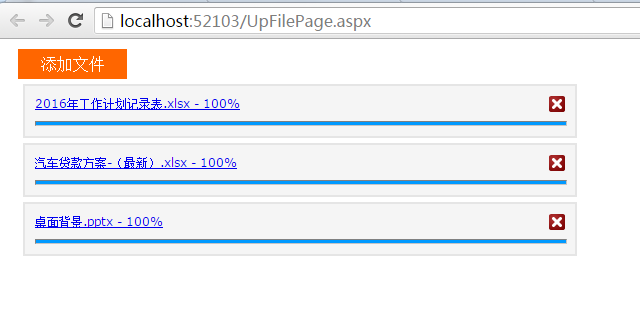
以上就是本文的全部内容,希望对大家的学习有所帮助,也希望大家多多支持PHPERZ。
推荐阅读
最新资讯