obix协议在java中的配置和使用详解
发布于 2018-01-18 06:58:12 | 218 次阅读 | 评论: 0 | 来源: 网友投递
Java程序设计语言
java 是一种可以撰写跨平台应用软件的面向对象的程序设计语言,是由Sun Microsystems公司于1995年5月推出的Java程序设计语言和Java平台(即JavaEE(j2ee), JavaME(j2me), JavaSE(j2se))的总称。
这篇文章主要给大家介绍了关于obix协议在java中的配置和使用,文中通过示例代码介绍的非常详细,对大家的学习或者工作具有一定的参考学习价值,需要的朋友们下面随着小编来一起学习学习吧。
前言
本文主要给大家介绍的是关于obix协议在java中的配置和使用,分享出来供大家参考学习,下面话不多说了,来一起看看详细的介绍吧。
什么是 oBIX?
简单来讲,obix是一种 XML 通讯协议,使用Http Request/Post方式进行数据通讯。所有数据通过可读字符进行传送,一个oBIX对象可以有唯一的一个URL识别。
oBIX的实现原理
首先数据储存在Niagara的服务平台上,我们需要做的是从Niagara获取数据,并且储存在InfluxDB中。下面是实现的流程方法。
- 加粗 Ctrl + B
- 斜体 Ctrl + I
- 引用 Ctrl + Q
- 插入链接 Ctrl + L
- 插入代码 Ctrl + K
- 插入图片 Ctrl + G
- 提升标题 Ctrl + H
- 有序列表 Ctrl + O
- 无序列表 Ctrl + U
- 横线 Ctrl + R
- 撤销 Ctrl + Z
- 重做 Ctrl + Y
我们都需要定义哪些类以及变量?
| 类/接口 名 | 用途 |
|---|---|
| Calculator | |
| DiscoverEngine | 搜索工具 |
| FactorInfo | 定义所采集元素的信息 |
| FactorNameDecoderInterface | 元素名称解码接口 |
| FactorNameDecoderObixUrlImpl | |
| NewValueInterface | |
| NewValueInterfaceImpl | |
| ObixClientMgr | |
| ObixClient | |
| ObixFetcher | 循环抓取obix传输的数据 |
1、遍历各个点

2、先遍历各个设备,将相同的typeid的设备存入同一个hashmap中
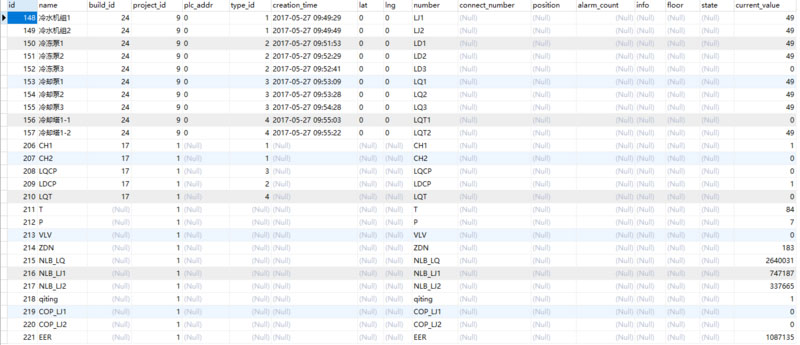
3、开始执行主程序,先从数据库中查询出项目名称

4、开始搜索!
public class ObixFetcher implements JobInterface{
//这个是接口的抽象方法
public void cycleOnce() {
//从数据库中取出项目信息
List<Project> ps = dao.selectByExample(new ProjectExample());
//遍历项目信息,如果项目信息的关键信息不为null
for(Project p : ps){
if(p.getObixBaseAddress() != null && p.getObixUsername() != null
&& p.getObixPassword() != null){
//开启探索工具 (应该还是一个内部类),将关键项目信息传入探索工具,
DiscoverEngine de = new DiscoverEngine(p.getObixBaseAddress(),
p.getObixUsername(), p.getObixPassword());
//从build数据库中将数据取出,存入bulidNameToId(同样还是构造方法)
//从device数据库中将数据取出,存入deviceNumberToId(同样还是构造方法)
de.setNewValueInterface(new NewValueInterfaceImpl(p.getId(), deviceService, deviceDao, deviceTypeDao, buildDao));
//return回来一个FactorInfo
de.setFactorNameDecoderInterface(new FactorNameDecoderObixUrlImpl());
de.run();
}
}
}
}以下是上文 DiscoverEngine de的构造方法
public class DiscoverEngine {
public DiscoverEngine(String baseUrl, String username, String password){
this.baseUrl = baseUrl;
obixClient = new ObixClient(baseUrl, username, password);
}
}以下是上文obixClient = new ObixClient(baseUrl, username, password)的构造方法
public class ObixClient {
public ObixClient(String baseUrl, String userName, String password){
this.baseUrl = baseUrl;
this.userName = userName;
this.password = password;
init();
}
//uri中存放着路由地址,然后传给session,session会在后面用到
private void init() {
Uri uri = new Uri(baseUrl);
session = new ObixSession (uri, userName, password);
}
}this就是说这个类的当前这个对象,也就是构造方法产生的对象。
以下信息好像并没有用到
public class NewValueInterfaceImpl implements NewValueInterface{
HashMap<String, Integer> buildNameToId = new HashMap<String, Integer>();
HashMap<String, Integer> deviceNumberToId = new HashMap<String, Integer>();
public NewValueInterfaceImpl(Integer projectId, IDeviceManagementService deviceService, DeviceMapper deviceDao, DeviceTypeMapper deviceTypeDao,BuildMapper buildDao) {
this.deviceDao = deviceDao;
this.deviceTypeDao = deviceTypeDao;
this.buildDao = buildDao;
this.projectId = projectId;
this.deviceService = deviceService;
//遍历数据库中的建筑,存入map
List<Build> bs = buildDao.selectByExample(new BuildExample());
for(Build b : bs){
buildNameToId.put(b.getName(), b.getId());
}
//遍历数据库中的设备,存入map
List<Device> ds = deviceDao.selectByExample(new DeviceExample());
for(Device d : ds){
deviceNumberToId.put(d.getNumber(), d.getId());
}
}
}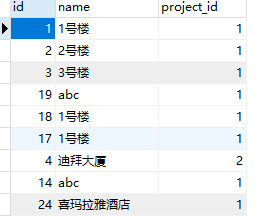
以上信息好像并没有用到
接着跑了下面两个接口
还没搞懂什么意思以下
public class DiscoverEngine {
//此处一直用内部类来实现,上面定义了一个匿名内部类,此处给匿名内部类赋值
public void setNewValueInterface(NewValueInterface inft){
newValueInterface = inft;
}
//同上
public void setFactorNameDecoderInterface(FactorNameDecoderInterface inft){
factorNameDecoderInterface = inft;
}
}以上
然后开始无情的 run 起来这个搜索工具
public class DiscoverEngine {
//首先传进来url地址
public void run(){
readUrl(baseUrl);
}
public void readUrl(String url){
// System.out.println("processing url " + url);
//此处用到session方法
Obj obj = obixClient.read(url);
if(obj == null){
return;
}
//新建一个Obj,用于储存 out 所对应的 value
Obj outObj = obj.get("out");//此处的out是储存的值(理解成标签的ID)
if(outObj != null){
//如果****那么就新建一个fi 将项目信息分项保存
if(this.factorNameDecoderInterface != null){
FactorInfo fi = factorNameDecoderInterface.decode(obj.getHref().get());
if(newValueInterface != null && fi != null){
//如果信息不为空,我们就要准备存读出来的数了
newValueInterface.onNewValue(fi, outObj.toString());
}
}
}
else{
for(Obj o : obj.list()){
readUrl(url + o.getHref());
}
}
}
}下面用到了session
public class ObixClient {
public Obj read(String url){
try {
//根据我们传进去的url中读出一个obj,这个obj如果有value,就返回一个数,否则就返回地址 href="http://115.28.2.201:28088/obix/config/Drivers/NiagaraNetwork/Himalayas_PC/points/Himalayas_301/points/JF/"/>
Obj obj = session.read(new Uri(url));
return obj;
} catch (Exception e) {
e.printStackTrace();
return null;
}
}
}将URL地址中的信息分项保存
public class FactorNameDecoderObixUrlImpl implements FactorNameDecoderInterface{
@Override
public FactorInfo decode(String url) {
String[] tokens = url.split(":")[2].split("\\/");
//新建一个 对象 将url中解析出的信息分享保存到这个对象中
FactorInfo fi = new FactorInfo();
fi.setDeviceName(tokens[tokens.length - 2]);
fi.setDeviceTypeName(tokens[tokens.length - 3]);
fi.setFactorName(tokens[tokens.length - 1]);
fi.setBuildName("");
fi.setFloorName("");
fi.setProjectName("");
return fi;
}
}
public class NewValueInterfaceImpl implements NewValueInterface{
static ConcurrentHashMap<String, Long> dataInfluxTime = new ConcurrentHashMap<String, Long>();
DeviceMapper deviceDao;
IDeviceManagementService deviceService;
DeviceTypeMapper deviceTypeDao;
BuildMapper buildDao;
Integer projectId;
HashMap<String, Integer> buildNameToId = new HashMap<String, Integer>();
HashMap<String, Integer> deviceNumberToId = new HashMap<String, Integer>();
public NewValueInterfaceImpl(Integer projectId, IDeviceManagementService deviceService, DeviceMapper deviceDao, DeviceTypeMapper deviceTypeDao,BuildMapper buildDao) {
this.deviceDao = deviceDao;
this.deviceTypeDao = deviceTypeDao;
this.buildDao = buildDao;
this.projectId = projectId;
this.deviceService = deviceService;
List<Build> bs = buildDao.selectByExample(new BuildExample());
for(Build b : bs){
buildNameToId.put(b.getName(), b.getId());
}
List<Device> ds = deviceDao.selectByExample(new DeviceExample());
for(Device d : ds){
deviceNumberToId.put(d.getNumber(), d.getId());
}
}
@Override
public void onNewValue(FactorInfo fi, String value) {
//先将URL中的设备名称信息取出来,然后再取出对应的ID
String number = fi.getDeviceName();
Integer deviceId = deviceNumberToId.get(number);
if(deviceId == null){
number = fi.getDeviceName();
Device record = new Device();
record.setName(number);
record.setNumber(number);
record.setProjectId(projectId);
record.setTypeId(fi.getDeviceTypeId());
deviceService.insert(record );
deviceId = record.getId();
System.out.println("found new device id=" + deviceId + ", name=" + number);
deviceNumberToId.put(number, deviceId);
}
Double val = null;
//然后将ID存入device中
Device updateRecord = new Device();
updateRecord.setId(deviceId);
//将取出的值也存入device
try{
Double d = Double.parseDouble(value);
updateRecord.setCurrentValue(d.intValue());
val = d;
}
catch(Exception e){
if(value.equalsIgnoreCase("true")){
updateRecord.setCurrentValue(1);
val = 1.0;
}
else if(value.equalsIgnoreCase("false")){
updateRecord.setCurrentValue(0);
val = 0.0;
}
}
if(updateRecord.getCurrentValue() != null){
deviceDao.updateByPrimaryKeySelective(updateRecord );
}
//将所得所得数据存入influxDB
try{
String timeKey = projectId+"_"+deviceId+"_"+fi.getFactorName();
Long t = dataInfluxTime.get(timeKey);
if(t == null) t = new Long(0);
Long now = System.currentTimeMillis();
if(now - t > 10 * 60 * 1000){
InfluxDBUtil.insert(projectId, deviceId, convert10Minutes(now), fi.getFactorName(), val);
dataInfluxTime.put(timeKey, now);
}
}
catch(Exception e){
e.printStackTrace();
}
}总结
以上就是这篇文章的全部内容了,希望本文的内容对大家的学习或者工作能带来一定的帮助,如果有疑问大家可以留言交流,谢谢大家对PHPERZ的支持。