详解Java实现多种方式的http数据抓取
发布于 2017-12-14 07:58:58 | 270 次阅读 | 评论: 0 | 来源: 网友投递
Java程序设计语言
java 是一种可以撰写跨平台应用软件的面向对象的程序设计语言,是由Sun Microsystems公司于1995年5月推出的Java程序设计语言和Java平台(即JavaEE(j2ee), JavaME(j2me), JavaSE(j2se))的总称。
本篇文章主要介绍了Java实现多种方式的http数据抓取,小编觉得挺不错的,现在分享给大家,也给大家做个参考。一起跟随小编过来看看吧。
前言:
时下互联网第一波的浪潮已消逝,随着而来的基于万千数据的物联网时代,因而数据成为企业的重要战略资源之一。基于数据抓取技术,本文介绍了java相关抓取工具,并附上demo源码供感兴趣的朋友测试!
1)JDK自带HTTP连接,获取页面或Json
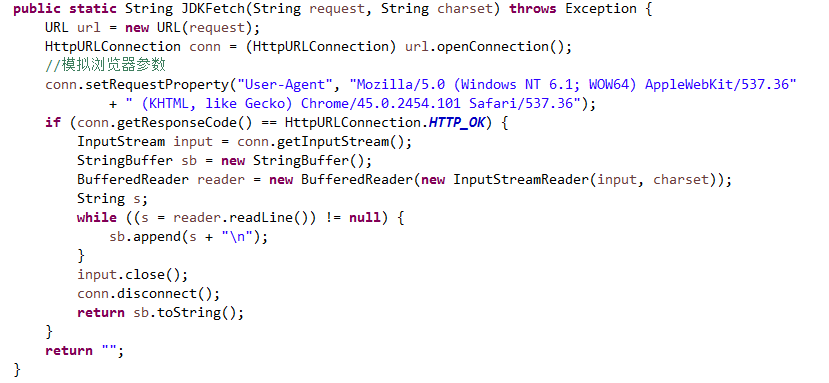
2) JDK自带URL连接,获取页面或Json
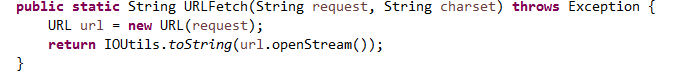
3)HttpClient Get工具,获取页面或Json
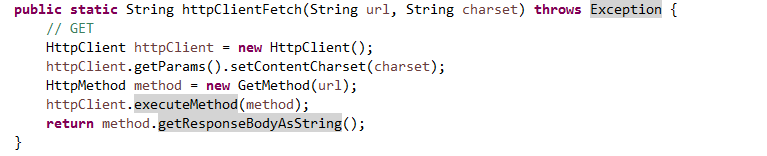
4)commons-io工具,获取页面或Json
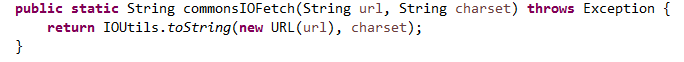
5) Jsoup工具(通常用于html字段解析),获取页面,非Json返回格式】
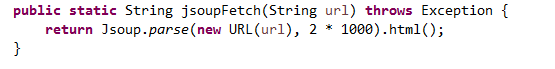
--------------------------------------------------------------------------------
完整代码:
package com.yeezhao.common.http;
import java.io.BufferedReader;
import java.io.InputStream;
import java.io.InputStreamReader;
import java.net.HttpURLConnection;
import java.net.URL;
import org.apache.commons.httpclient.HttpClient;
import org.apache.commons.httpclient.HttpMethod;
import org.apache.commons.httpclient.methods.GetMethod;
import org.apache.commons.io.IOUtils;
import org.jsoup.Jsoup;
/**
* http工具对比
*
* @author Administrator -> junhong
*
* 2016年12月27日
*/
public class HttpFetchUtil {
/**
* 获取访问的状态码
* @param request
* @return
* @throws Exception
*/
public static int getResponseCode(String request) throws Exception {
URL url = new URL(request);
HttpURLConnection conn = (HttpURLConnection) url.openConnection();
return conn.getResponseCode();
}
/**
* 1)JDK自带HTTP连接,获取页面或Json
* @param request
* @param charset
* @return
* @throws Exception
*/
public static String JDKFetch(String request, String charset) throws Exception {
URL url = new URL(request);
HttpURLConnection conn = (HttpURLConnection) url.openConnection();
//模拟浏览器参数
conn.setRequestProperty("User-Agent", "Mozilla/5.0 (Windows NT 6.1; WOW64) AppleWebKit/537.36"
+ " (KHTML, like Gecko) Chrome/45.0.2454.101 Safari/537.36");
if (conn.getResponseCode() == HttpURLConnection.HTTP_OK) {
InputStream input = conn.getInputStream();
StringBuffer sb = new StringBuffer();
BufferedReader reader = new BufferedReader(new InputStreamReader(input, charset));
String s;
while ((s = reader.readLine()) != null) {
sb.append(s + "\n");
}
input.close();
conn.disconnect();
return sb.toString();
}
return "";
}
/**
* 2) JDK自带URL连接,获取页面或Json
* @param request
* @param charset
* @return
* @throws Exception
*/
public static String URLFetch(String request, String charset) throws Exception {
URL url = new URL(request);
return IOUtils.toString(url.openStream());
}
/**
* 3)HttpClient Get工具,获取页面或Json
* @param url
* @param charset
* @return
* @throws Exception
*/
public static String httpClientFetch(String url, String charset) throws Exception {
// GET
HttpClient httpClient = new HttpClient();
httpClient.getParams().setContentCharset(charset);
HttpMethod method = new GetMethod(url);
httpClient.executeMethod(method);
return method.getResponseBodyAsString();
}
/**
* 4)commons-io工具,获取页面或Json
* @param url
* @param charset
* @return
* @throws Exception
*/
public static String commonsIOFetch(String url, String charset) throws Exception {
return IOUtils.toString(new URL(url), charset);
}
/**
* 5) Jsoup工具(通常用于html字段解析),获取页面,非Json返回格式
* @param url
* @return
* @throws Exception
*/
public static String jsoupFetch(String url) throws Exception {
return Jsoup.parse(new URL(url), 2 * 1000).html();
}
}
测试代码:
package com.yeezhao.common.http;
import org.junit.After;
import org.junit.Before;
import org.junit.Test;
/**
* 测试类
* 3个测试链接:
* 1)百科网页
* 2)浏览器模拟获取接口数据
* 3)获取普通接口数据
* @author Administrator -> junhong
*
* 2016年12月27日
*/
public class HttpFetchUtilTest {
String seeds[] = {"http://baike.baidu.com/view/1.htm","http://m.ximalaya.com/tracks/26096131.json","http://remyapi.yeezhao.com/api/query?wd=%E5%91%A8%E6%98%9F%E9%A9%B0%E7%9A%84%E7%94%B5%E5%BD%B1"};
final static String DEFAULT_CHARSET = "UTF-8";
@Before
public void setUp() throws Exception {
}
@After
public void tearDown() throws Exception {
System.out.println("--- down ---");
}
@Test
public void testGetResponseCode() throws Exception{
for(String seed:seeds){
int responseCode = HttpFetchUtil.getResponseCode(seed);
System.out.println("ret="+responseCode);
}
}
@Test
public void testJDKFetch() throws Exception{
for(String seed:seeds){
String ret = HttpFetchUtil.JDKFetch(seed, DEFAULT_CHARSET);
System.out.println("ret="+ret);
}
}
@Test
public void testURLFetch() throws Exception{
for(String seed:seeds){
String ret = HttpFetchUtil.URLFetch(seed, DEFAULT_CHARSET);
System.out.println("ret="+ret);
}
}
@Test
public void testHttpClientFetch()throws Exception {
for(String seed:seeds){
String ret = HttpFetchUtil.httpClientFetch(seed, DEFAULT_CHARSET);
System.out.println("ret="+ret);
}
}
@Test
public void testCommonsIOFetch()throws Exception {
for(String seed:seeds){
String ret = HttpFetchUtil.commonsIOFetch(seed, DEFAULT_CHARSET);
System.out.println("ret="+ret);
}
}
@Test
public void testJsoupFetch() throws Exception{
for(String seed:seeds){
String ret = HttpFetchUtil.jsoupFetch(seed);
System.out.println("ret="+ret);
}
}
}
附:相关jar依赖
...
<dependency>
<groupId>org.jsoup</groupId>
<artifactId>jsoup</artifactId>
<version>1.7.3</version>
</dependency>
<dependency>
<groupId>commons-httpclient</groupId>
<artifactId>commons-httpclient</artifactId>
<version>3.1</version>
</dependency>
<dependency>
<groupId>commons-io</groupId>
<artifactId>commons-io</artifactId>
<version>2.4</version>
</dependency>
...
以上就是本文的全部内容,希望对大家的学习有所帮助,也希望大家多多支持PHPERZ。
推荐阅读
最新资讯