详解spring与jdbc整合操作
发布于 2017-11-30 07:28:34 | 201 次阅读 | 评论: 0 | 来源: 网友投递
Spring Framework 开源j2ee框架
Spring是什么呢?首先它是一个开源的项目,而且目前非常活跃;它是一个基于IOC和AOP的构架多层j2ee系统的框架,但它不强迫你必须在每一层 中必须使用Spring,因为它模块化的很好,允许你根据自己的需要选择使用它的某一个模块;它实现了很优雅的MVC,对不同的数据访问技术提供了统一的接口,采用IOC使得可以很容易的实现bean的装配,提供了简洁的AOP并据此实现Transcation Managment,等等
这篇文章主要为大家详细介绍了spring与jdbc整合操作,具有一定的参考价值,感兴趣的小伙伴们可以参考一下
先上一段简单示例
public class MyTemplate {
private DataSource dataSource;
public DataSource getDataSource() {
return dataSource;
}
public void setDataSource(DataSource dataSource) {
this.dataSource = dataSource;
}
public void insert(String sql) throws SQLException{
Connection conn = this.dataSource.getConnection();
Statement stmt = conn.createStatement();
stmt.executeUpdate(sql);
stmt.close();
conn.close();
}
}
Dao类
public class PersonDao extends MyTemplate{
public void savePerson() throws Exception{
this.insert("insert into person(pid,pname) values(3,'aaa')");
}
}
spring配置文件
<!--
引入properties配置文件
-->
<bean class="org.springframework.beans.factory.config.PropertyPlaceholderConfigurer">
<property name="locations">
<value>classpath:jdbc.properties</value>
</property>
</bean>
<bean id="dataSource" destroy-method="close" class="org.apache.commons.dbcp.BasicDataSource">
<property name="driverClassName" value="${jdbc.driverClassName}" />
<property name="url" value="${jdbc.url}" />
<property name="username" value="${jdbc.username}" />
<property name="password" value="${jdbc.password}" />
</bean>
<bean id="myTemplate" class="cn.qjc.jdbc.dao.MyTemplate">
<!-- setter注入 -->
<property name="dataSource">
<ref bean="dataSource"/>
</property>
</bean>
<bean id="personDao" class="cn.qjc.jdbc.dao.PersonDao">
<property name="dataSource">
<ref bean="dataSource"/>
</property>
</bean>
</beans>
测试类
public class PersonDaoTest {
@Test
public void testPersonDao() throws Exception{
ApplicationContext context = new ClassPathXmlApplicationContext("cn/qjc/jdbc/applicationContext.xml");
PersonDao personDao = (PersonDao)context.getBean("personDao");
personDao.savePerson();
}
}
以上代码将DataSource注入给MyTemplate,再把DataSource注入给PersonDao,因为personDao继承MyTemplate,所以拥有Datasource属性。既然PersonDao继承MyTemplate,所以PersonDao类注入可以改为
<bean id="personDao" class="cn.qjc.jdbc.dao.PersonDao" parent="myTemplate"></bean>
以上例子中MyTemplate类似于设计模式中的模板模式也叫模板方法模式,模板方法模式是所有模式中最为常见的几个模式之一,是基于继承的代码复用的基本技术。
模板模式 = 静态代码+动态变量
在spring中动态变量可以用注入的形式给予。这样的编程方式适合包装成模板。静态代码构成了模板,而动态变量则是需要传入的参数。
spring与jdbc结合核心类JdbcTemplate
1、基于模板的设置(为什么可以设置成基于模板的形式)
2、完成了资源的创建和释放的工作
3、简化为我们对JDBC的操作
4、完成了对JDBC的核心流程的工作,包括SQL语句的创建和执行
5、仅需要传递DataSource就可以把它实例化
6、JdbcTemplate只需要创建一次
7、JdbcTemplate是线程安全类
使用spring+jdbc修改上面例子(myTemplate类去掉)
public class PersonDao extends JdbcDaoSupport {
public void savePerson(String sql){
this.getJdbcTemplate().execute(sql);
}
}
spring配置文件改为
<bean id="personDao" class="cn.qjc.jdbc.dao.PersonDao">
<property name="dataSource">
<ref bean="dataSource"/>
</property>
</bean>
JdbcTemplate类结构图
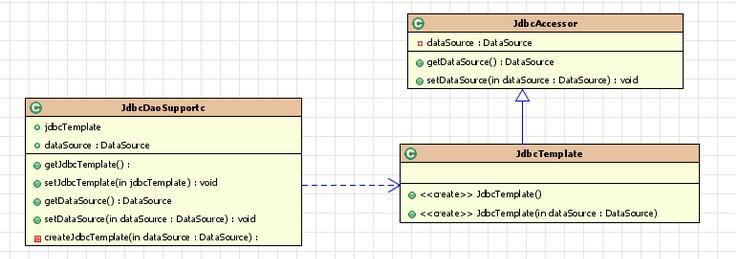
执行过程

说明:
1、执行数据的操作的是JdbcTemplate
2、最根本的步骤就是要把dataSource注入到JdbcTemplate
3、通过给JdbcTemplate注入dataSource
a、采用构造器的形式注入
b、采用setter方法进行注入
4、可以给JdbcDaoSupport注入dataSource
5、可以给JdbcDaoSupport注入JdbcTemplate
所以spring与jdbc整合有三种方法,但实际上核心类为JdbcTemplate
1、使用JdbcTemplate
在Dao类中,用JdbcTemplate作为属性,用spring对JdbcTemplate进行注入。再对JdbcTemplate进行DataSource注入。
注:为什么只要对JdbcTemplate注入DataSource就可以了?
2、继承jdbcDaoSupport
在Dao类中,继承JdbcDaoSupport。因为JdbcDaoSupport已经有了JdbcTemplate的引用,所以只要继承JdbcDaoSupport就相当于有了JdbcTemplate属性。
3、继承JdbcTemplate
spring还提供了其他ORM框架整合模式都差不多,完全可直接套用。
spring+hibernate
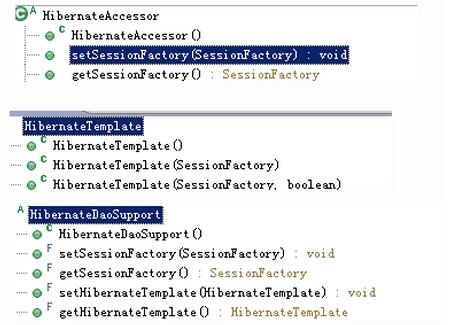
spring+Jdo
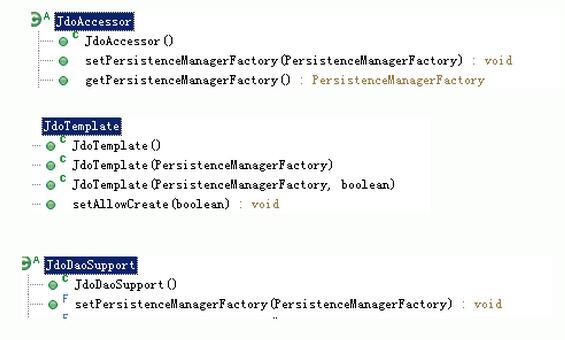
由此可看出spring IOC 和 DI 的强大,IOC和DI 完成了从接口到类的对应。利用spring容器程序员很容易的在客户端实现面向接口编程,而且很容易给接口装配,结构也可以设置的很灵活。因为接口是自己写的,类也是自己写的,配置文件也是自己写的。spring实际完成了创建对象和装配的工作,它会自动的对应起来。
以上就是本文的全部内容,希望对大家的学习有所帮助,也希望大家多多支持PHPERZ。