AngularJS实现的输入框字数限制提醒功能示例
发布于 2017-11-07 03:24:43 | 197 次阅读 | 评论: 0 | 来源: 网友投递
AngularJS 前端JS框架
AngularJS诞生于Google是一款优秀的前端JS框架,已经被用于Google的多款产品当中。AngularJS有着诸多特性,最为核心的是:MVC、模块化、自动化双向数据绑定、语义化标签、依赖注入,等等。
这篇文章主要介绍了AngularJS实现的输入框字数限制提醒功能,涉及AngularJS事件监听与元素属性动态操作相关实现技巧,需要的朋友可以参考下
本文实例讲述了AngularJS实现的输入框字数限制提醒功能。分享给大家供大家参考,具体如下:
<!DOCTYPE html>
<html>
<head lang="en">
<meta charset="UTF-8">
<title>www.phperz.com AngularJS字数提示</title>
</head>
<style>
*{
margin:0;
padding:0;
}
input,button,textarea,select{
outline:none;
}
textarea{
resize:none;
}
.content{
width:350px;
height:150px;
font-size:18px;
text-indent:40px;
overflow-y: hidden;
overflow-x: hidden;
}
.content:hover{
border:1px solid #00ffff;
cursor:pointer;
}
.top{
vertical-align:top;
}
.fontColor
{
color:#eee;
}
.tableT td{
margin-right:20px;
}
</style>
<body ng-app="myApp" ng-controller="myControl">
<table class="tableT">
<tr>
<td class="top">退货说明 :</td>
<td><textarea id="sayId" class="content" ng-model="say" ng-keyup="changeText()"></textarea></td>
</tr>
<tr>
<td></td>
<td class="fontColor">你还可以输入{{textLength}}字</td>
</tr>
</table>
</body>
<script type="text/javascript" src="../js/jquery-1.8.3.js"></script>
<script type="text/javascript" src="../js/angular.min.js"></script>
<script type="text/javascript">
var app = angular.module('myApp',[]);
app.controller('myControl',function($scope){
$scope.textLength = 10;
$scope.changeText = function(){
var length = $("#sayId").val().length; //使用$scope.say.length的时候,输入空格的时候没有计算空格长度。
console.log(length);
$scope.textLength = 10 - length;
if($scope.textLength<=0){
$scope.textLength = 0;
$("#sayId").val($scope.say.slice(0,10));
}
}
});
</script>
</html>
运行效果:
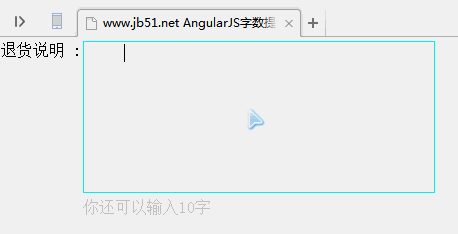
PS:这里再为大家推荐2款功能相似的在线工具供大家参考:
希望本文所述对大家AngularJS程序设计有所帮助。
推荐阅读
最新资讯