android自定义ProgressDialog加载效果
发布于 2017-10-14 22:44:07 | 136 次阅读 | 评论: 0 | 来源: 网友投递
Android移动端操作系统
Android是一种基于Linux的自由及开放源代码的操作系统,主要使用于移动设备,如智能手机和平板电脑,由Google公司和开放手机联盟领导及开发。尚未有统一中文名称,中国大陆地区较多人使用“安卓”或“安致”。
这篇文章主要为大家详细介绍了android自定义ProgressDialog加载效果,具有一定的参考价值,感兴趣的小伙伴们可以参考一下
用来记录自己所用到的知识
前两天在做项目的时候发现有时候在访问网络数据的时候由于后台要做的工作较多,给我们返回数据的时间较长,所以老大叫我加了一个加载中的logo图用来提高用户体验.
于是就在网上找了许多大神写的案例,再结合自己的情况完成了一个Loading工具类
效果:
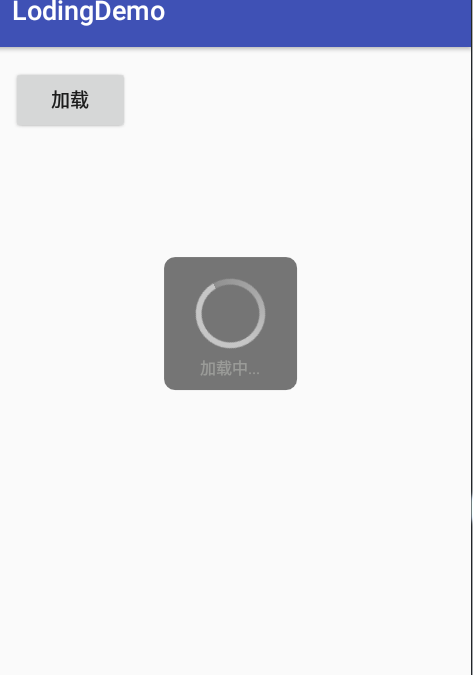
ok,现在来说说怎么做的
先自定义一个类继承ProgressDialog
public class Loading_view extends ProgressDialog {
public Loading_view(Context context) {
super(context);
}
public Loading_view(Context context, int theme) {
super(context, theme);
}
@Override
protected void onCreate(Bundle savedInstanceState) {
super.onCreate(savedInstanceState);
init(getContext());
}
private void init(Context context) {
setCancelable(true);
setCanceledOnTouchOutside(false);
setContentView(R.layout.loading);//loading的xml文件
WindowManager.LayoutParams params = getWindow().getAttributes();
params.width = WindowManager.LayoutParams.WRAP_CONTENT;
params.height = WindowManager.LayoutParams.WRAP_CONTENT;
getWindow().setAttributes(params);
}
@Override
public void show() {//开启
super.show();
}
@Override
public void dismiss() {//关闭
super.dismiss();
}
}
设置loading布局文件
<LinearLayout xmlns:android="http://schemas.android.com/apk/res/android"
android:layout_width="100dp"
android:layout_height="100dp"
android:layout_gravity="center_horizontal"
android:background="@drawable/shape_dialog_bg"//背景色
android:layout_centerInParent="true"
android:orientation="vertical">
<RelativeLayout
android:layout_width="match_parent"
android:layout_height="wrap_content"
android:layout_marginTop="10dp">
<ProgressBar
android:id="@+id/pb_load"
android:layout_width="65dp"
android:layout_height="65dp"
android:indeterminateDrawable="@drawable/progressbar"//加载圈的样式
android:layout_centerInParent="true"/>
</RelativeLayout>
<TextView
android:id="@+id/tv_load_dialog"
android:layout_width="wrap_content"
android:layout_height="wrap_content"
android:layout_gravity="center_horizontal"
android:text="加载中..."
android:textColor="#9a9b98"
android:textSize="12sp"/>
</LinearLayout>
背景色(可自行调整)
<?xml version="1.0" encoding="utf-8"?>
<shape xmlns:android="http://schemas.android.com/apk/res/android" >
<corners android:radius="8dp" />
<solid android:color="#88000000" />
</shape>加载圈样式(可自行调整)
<animated-rotate
xmlns:android="http://schemas.android.com/apk/res/android"
android:pivotX="50%" android:pivotY="50%"
android:fromDegrees="0"
android:toDegrees="720">
<shape
android:shape="ring"
android:innerRadiusRatio="3"
android:thicknessRatio="15"
android:useLevel="false">
<gradient
android:type="sweep"
android:useLevel="false"
android:startColor="#55c6c6c6"
android:centerColor="#c6c6c6"
android:centerY="0.50"
android:endColor="#c6c6c6" />
</shape>
</animated-rotate>ok可以使用了
public class MainActivity extends AppCompatActivity {
private Loading_view loading;
@Override
protected void onCreate(Bundle savedInstanceState) {
super.onCreate(savedInstanceState);
setContentView(R.layout.activity_main);
}
public void loding(View v){//点击加载并按钮模仿网络请求
loading = new Loading_view(this,R.style.CustomDialog);
loading.show();
new Handler().postDelayed(new Runnable() {//定义延时任务模仿网络请求
@Override
public void run() {
loading.dismiss();//3秒后调用关闭加载的方法
}
}, 3000);
}
}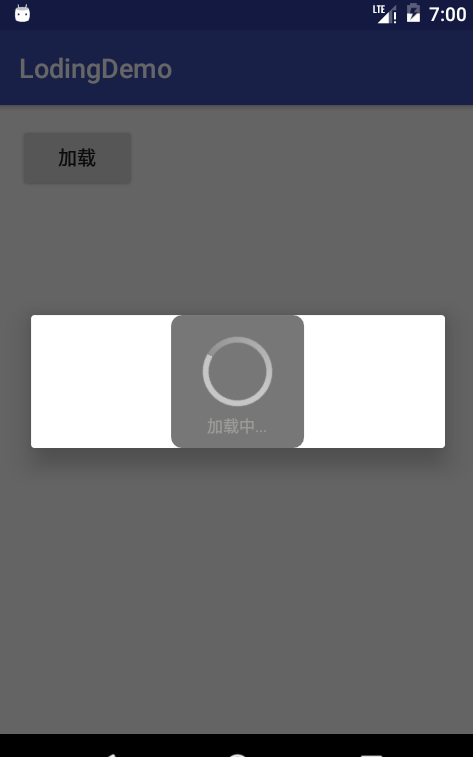
为什么会这样,不懂然后就去百度,google然后在一大神的文章里发现了,但是我在写这文章的时候才发现当初没有保存大神的地址再也找不到了
原来需要在创建自定义的loading 的时候在传入 new Loading_view(this,R.style.CustomDialog);样式
<style name="CustomDialog" parent="Theme.AppCompat.Dialog">
<item name="android:backgroundDimEnabled">false</item>
<item name="android:windowBackground">@android:color/transparent</item>
</style>
ok 再来一次
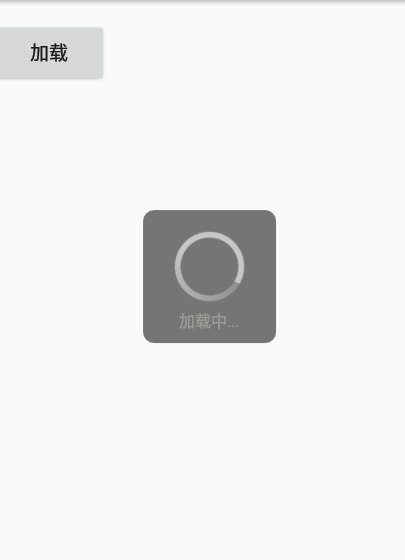
ok成功!
以上就是本文的全部内容,希望对大家的学习有所帮助,也希望大家多多支持PHPERZ。
推荐阅读
最新资讯