微信小程序动态显示项目倒计时效果
发布于 2017-09-03 12:45:08 | 183 次阅读 | 评论: 0 | 来源: 网友投递
小程序 微信小程序
微信小程序(weixinxiaochengxu),简称小程序,缩写XCX,英文名mini program,是一种不需要下载安装即可使用的应用,它实现了应用“触手可及”的梦想,用户扫一扫或搜一下即可打开应用。
这篇文章主要为大家详细介绍了微信小程序动态显示项目倒计时,格式如4天7小时58分钟39秒,具有一定的参考价值,感兴趣的小伙伴们可以参考一下
本文实例为大家分享了微信小程序动态显示项目倒计时的具体代码,供大家参考,具体内容如下
1、一般我们说的显示秒杀都是指的单条数据,循环我没做。
效果:
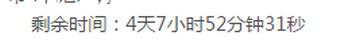
2、wxml代码:
<p>
<block wx:if="{{total_micro_second<=0}}">剩余时间:已经截止</block>
<block wx:if="{{clock!='已经截止'}}">剩余时间:{{clock}}</block>
</p>
3、.js文件代码:
function countdown(that) {
var EndTime = that.data.end_time || [];
var NowTime = new Date().getTime();
var total_micro_second = EndTime - NowTime || [];
console.log('剩余时间:' + total_micro_second);
// 渲染倒计时时钟
that.setData({
clock: dateformat(total_micro_second)
});
if (total_micro_second <= 0) {
that.setData({
clock: "已经截止"
});
//return;
}
setTimeout(function () {
total_micro_second -= 1000;
countdown(that);
}
, 1000)
}
// 时间格式化输出,如11:03 25:19 每1s都会调用一次
function dateformat(micro_second) {
// 总秒数
var second = Math.floor(micro_second / 1000);
// 天数
var day = Math.floor(second/3600/24);
// 小时
var hr = Math.floor(second/3600%24);
// 分钟
var min = Math.floor(second/60%60);
// 秒
var sec = Math.floor(second%60);
return day + "天" + hr + "小时" + min + "分钟" + sec+"秒";
}
Page({
/**
* 页面的初始数据
*/
data: {
id:'',
result:[],
end_time:'',
clock:''
},/**
* 生命周期函数--监听页面加载
*/
onLoad: function (options) {
var that = this;
wx.request({
url: 'https://m.******.com/index.php/Home/Xiaoxxf/activity_detail?a_id='+options.id,//不含富文本html
data: {},
method: 'GET', // OPTIONS, GET, HEAD, POST, PUT, DELETE, TRACE, CONNECT
header: {
'Content-Type': 'application/json'
},
success: function (res) {
that.setData({
common: res.data, //一维数组,全部数据
end_time: res.data.end_time //项目截止时间,时间戳,单位毫秒
})
console.log(that.data.common);
console.log('结束时间:' + that.data.end_time);
},
fail: function (res) { },
complete: function (res) { },
}),
//调用上面定义的递归函数,一秒一刷新时间
countdown(that);
},
以上就是本文的全部内容,希望对大家的学习有所帮助,也希望大家多多支持phperz。
推荐阅读
最新资讯