微信小程序 icon组件详细及实例代码
发布于 2017-07-12 11:27:14 | 148 次阅读 | 评论: 0 | 来源: 网友投递
小程序 微信小程序
微信小程序(weixinxiaochengxu),简称小程序,缩写XCX,英文名mini program,是一种不需要下载安装即可使用的应用,它实现了应用“触手可及”的梦想,用户扫一扫或搜一下即可打开应用。
这篇文章主要介绍了微信小程序 icon组件详细及实例代码的相关资料,需要的朋友可以参考下
属性:

效果图:
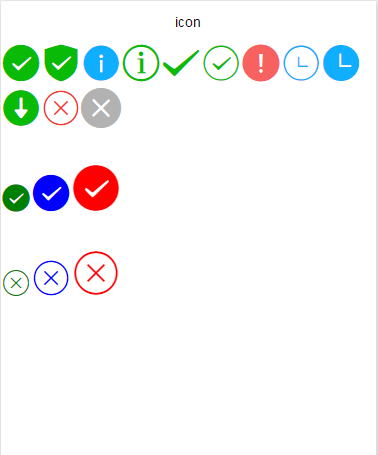
test.wxml
<!--成功图标-->
<icon type="success" size="40"/>
<!--安全成功标志图标-->
<icon type="safe_success" size="40"/>
<!--提示信息图标-->
<icon type="info" size="40"/>
<!--带圆的信息提示图标-->
<icon type="info_circle" size="40"/>
<!--不带圆的成功图标-->
<icon type="success_no_circle" size="40"/>
<!--带圆的成功图标-->
<icon type="success_circle" size="40"/>
<!--警告图标-->
<icon type="warn" size="40"/>
<!--带圆的等待图标-->
<icon type="waiting_circle" size="40"/>
<!--等待图标-->
<icon type="waiting" size="40"/>
<!--下载图标-->
<icon type="download" size="40"/>
<!--取消图标-->
<icon type="cancel" size="40"/>
<!--清除图标-->
<icon type="clear" size="40"/>
<!--成功图标集合-->
<View style="margin-top:30px;">
<icon type="success" size="30" color="green"/>
<icon type="success" size="40" color="blue"/>
<icon type="success" size="50" color="red"/>
</View>
<!--取消图标集合-->
<View style="margin-top:30px;">
<icon type="cancel" size="30" color="green"/>
<icon type="cancel" size="40" color="blue"/>
<icon type="cancel" size="50" color="red"/>
</View>
感谢阅读,希望能帮助到大家,谢谢大家对本站的支持!
推荐阅读
最新资讯