angularjs实现下拉列表的选中事件示例
发布于 2017-07-06 05:05:49 | 219 次阅读 | 评论: 0 | 来源: 网友投递
AngularJS 前端JS框架
AngularJS诞生于Google是一款优秀的前端JS框架,已经被用于Google的多款产品当中。AngularJS有着诸多特性,最为核心的是:MVC、模块化、自动化双向数据绑定、语义化标签、依赖注入,等等。
本篇文章主要介绍了angularjs实现下拉列表的选中事件示例,小编觉得挺不错的,现在分享给大家,也给大家做个参考。一起跟随小编过来看看吧
select标签的对于大家来说很熟悉了,下面我来讲讲AngularJS中 对select的属性设置,做出选择某个下拉选项后控制其他标签的隐藏;
<select style="height:31px; width:100px" id="rewardMethod"name="rewardMethod" class="status_select" ng-model="state">
<option value="0" ng-selected='rewardMethod == "0"'>自动发放</option>
<option value="1" ng-selected='rewardMethod == "1"'>指定中奖人</option>
<option value="2" ng-selected='rewardMethod == "2"'>不发放奖品</option>
</select>
<div class="form-group" ng-if="state != 2">
<label class="col-sm-3 control-label no-padding-right"
for="form-field-1">优惠券</label>
<div class="col-sm-9">
<select style="height:31px; width:100px" id="reward"
name="reward" class="status_select">
<option ng-repeat='item in couponList' ng-value="item.id"
ng-selected="couponInfoid == item.couponName">{{item.couponName}}
总数:{{item.countLimit}}
</option>
</select>
</div>
</div>
<div class="form-group" ng-if="state == 0">
<label class="col-sm-3 control-label no-padding-right"
for="form-field-1"><span class="red">*</span>奖品发放数量</label>
<div class="col-sm-9">
<input type="text" name="rewardProvideCount" id="rewardProvideCount"
class="form-control"
check-type="required">
</div>
</div>
</form>
</div>
其中在select中设ng-model = “state”双向绑定数据,他的值会随你选择下拉项而改变,就是选中的option的value;在下面的div中设置ng-if="state == 1" 进行控制;
当页面进行修改操作的时候,需要把原来的值填入表单中,所以加了ng-selected='rewardMethod == "2"'
在controller。js中设置$scope.rewardMethod=2;这样加载页面就会选中第三项;效果如下:

如果选择不发奖:
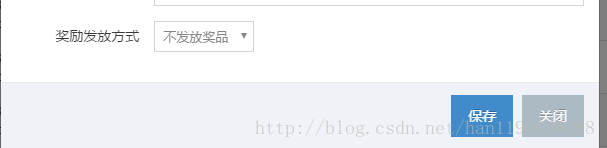
以上就是本文的全部内容,希望对大家的学习有所帮助,也希望大家多多支持phperz。
推荐阅读
最新资讯