原生js轮播(仿慕课网)
发布于 2017-06-30 04:38:08 | 184 次阅读 | 评论: 0 | 来源: 网友投递
这里有新鲜出炉的Javascript教程,程序狗速度看过来!
JavaScript客户端脚本语言
Javascript 是一种由Netscape的LiveScript发展而来的原型化继承的基于对象的动态类型的区分大小写的客户端脚本语言,主要目的是为了解决服务器端语言,比如Perl,遗留的速度问题,为客户提供更流畅的浏览效果。
本文主要分享了原生js实现仿慕课网的轮播效果。具有很好的参考价值,下面跟着小编一起来看下吧
效果如下:
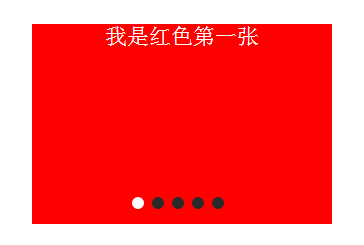
代码如下:
<!DOCTYPE html>
<html lang="en">
<head>
<meta charset="UTF-8">
<title>javascript</title>
<style>
*{margin:0;padding:0;border:0;}
a{text-decoration:none;color:#fff;font-size:40px;line-height:200px;display:none;text-align:center;}
#container{width:300px;height:200px;margin:50px auto;position:relative;overflow:hidden;}
#list{width:2100px;height:200px;position:absolute;top:0;}
#list span{width:300px;height:200px;display:inline-block;text-align:center;font-size:22px;float:left;color:#fff;}
.one{background:red;}
.two{background:orange;}
.three{background:blue;}
.four{background:green;}
.five{background:black;}
#buttons{width:200px;height:30px;position:absolute;bottom:0px;left:100px;z-index:9;}
#buttons span{display:inline-block;cursor:pointer;width:12px;height:12px;border-radius:6px;background: #2a2a2a}
#prev{width:40px;height:200px;position:absolute;left:0px;}
#next{width:40px;height:200px;position:absolute;right:0px;}
#container .on{background:#fff;}
</style>
</head>
<body>
<div id="container">
<div id="list" style="left:-300px">
<span class="five">我是黑色第五张</span>
<span class="one">我是红色第一张</span>
<span class="two">我是黄色第二张</span>
<span class="three">我是蓝色第三张</span>
<span class="four">我是绿色第四张</span>
<span class="five">我是黑色第五张</span>
<span class="one">我是红色第一张</span>
</div>
<div id="buttons">
<span class="on" index="1"></span>
<span index="2"></span>
<span index="3"></span>
<span index="4"></span>
<span index="5"></span>
</div>
<a id="prev" href="javascript:;" rel="external nofollow" rel="external nofollow" ><</a>
<a id="next" href="javascript:;" rel="external nofollow" rel="external nofollow" >></a>
</div>
<script>
var container = document.getElementById('container'),
list = document.getElementById('list'),
buttons = document.getElementById('buttons').getElementsByTagName('span'),
prev = document.getElementById('prev'),
next = document.getElementById('next'),
index = 1,
len = 5,
interval = 3000,
animated = false,
timer;
function animate(offset){
if(offset == 0) return;
animated = true;
var time = 150,
inter = 5,
speed = offset/(time/inter),
left = parseInt(list.style.left) + offset;
var go = function(){
if((speed>0 && parseInt(list.style.left)<left) || (speed<0 && parseInt(list.style.left)>left)){
list.style.left = parseInt(list.style.left) + speed + 'px';
setTimeout(go,inter);
}else{
list.style.left = left + 'px';
if(left > -100){
list.style.left = -300*len + 'px';
}
if(left < (-300*len)){
list.style.left = '-300px'
}
animated = false;
}
}
go();
}
function showButton(){
for(var i=0 ; i<buttons.length ; i++){
if(buttons[i].className == 'on'){
buttons[i].className = '';
break;
}
}
buttons[index - 1].className = 'on';
}
function play(){
timer = setTimeout(function(){
next.onclick();
play();
},interval);
}
function stop(){
clearTimeout(timer);
}
next.onclick = function(){
if(animated) {
return;
}
if(index == 5){
index = 1;
}else{
index++;
}
animate(-300);
showButton();
}
prev.onclick = function(){
if(animated) {
return;
}
if(index == 1){
index = 5;
}else{
index--;
}
animate(300);
showButton();
}
for (var i = 0; i < buttons.length; i++) {
buttons[i].onclick = function () {
if (animated) {
return;
}
if(this.className == 'on') {
return;
}
var myIndex = parseInt(this.getAttribute('index'));
var offset = -300 * (myIndex - index);
animate(offset);
index = myIndex;
showButton();
}
}
container.onmouseover = function(){
prev.style.display = next.style.display = 'block';
stop();
}
container.onmouseout = function(){
prev.style.display = next.style.display = 'none';
play();
}
play();
</script>
</body>
</html>
以上就是本文的全部内容,希望本文的内容对大家的学习或者工作能带来一定的帮助,同时也希望多多支持phperz!
推荐阅读
最新资讯