AngularJS 模块化详解及实例代码
发布于 2017-06-24 22:14:49 | 167 次阅读 | 评论: 0 | 来源: 网友投递
AngularJS 前端JS框架
AngularJS诞生于Google是一款优秀的前端JS框架,已经被用于Google的多款产品当中。AngularJS有着诸多特性,最为核心的是:MVC、模块化、自动化双向数据绑定、语义化标签、依赖注入,等等。
这篇文章主要介绍了AngularJS 模块化,这里整理了详细的资料及简单实例代码,实现效果图,有需要的小伙伴可以参考下
AngularJS有几大特性,比如:
1 MVC
2 模块化
3 指令系统
4 双向数据绑定
那么本篇就来看看AngularJS的模块化。
首先先说一下为什么要实现模块化:
1 增加了模块的可重用性
2 通过定义模块,实现加载顺序的自定义
3 在单元测试中,不必加载所有的内容
之前做的几个例子,控制器的代码直接写在script标签里面,这样声明的函数都是全局的,显然不是一个最好的选择。
下面看看如何进行模块化:
<script type="text/javascript">
var myAppModule = angular.module('myApp',[]);
myAppModule.filter('test',function(){
return function(name){
return 'hello, '+name+'!';
};
});
myAppModule.controller('myAppCtrl',['$scope',function($scope){
$scope.name='xingoo';
}]);
</script>
首先,通过全局变量angular创建模块myAppModule
angular.module('myApp',[]);
第一个参数是绑定的应用app名称,这个app标识了页面中angular的入口点,类似main函数的作用。
第二个参数[]里面标识了依赖的模块。
下面看看如何使用模块吧!
<!doctype html>
<html ng-app="myApp">
<head>
<meta http-equiv="Content-Type" content="text/html; charset=utf-8" />
<script src="http://apps.bdimg.com/libs/angular.js/1.2.16/angular.min.js"></script>
</head>
<body>
<div ng-controller="myAppCtrl">
{{name | test }}
</div>
<script type="text/javascript">
var myAppModule = angular.module('myApp',[]);
myAppModule.filter('test',function(){
return function(name){
return 'hello, '+name+'!';
};
});
myAppModule.controller('myAppCtrl',['$scope',function($scope){
$scope.name='xingoo';
}]);
</script>
</body>
</html>
直接绑定myApp到ng-app上,就可以了。
在script中,我们通过模块创建了一个filter和一个控制器。
filter的作用是 添加字符串修饰。
控制器的作用则是初始化变量。
程序的运行结果如下:
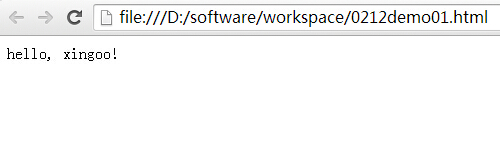
以上就是对AngularJS 模块化 的资料整理,后续继续补充相关资料,谢谢大家对本站的支持!
推荐阅读
最新资讯