JQuery调用WebServices的方法和4个实例
发布于 2017-04-21 03:18:25 | 87 次阅读 | 评论: 0 | 来源: 网友投递
jQuery javascript框架
jQuery是一个兼容多浏览器的javascript框架,核心理念是write less,do more(写得更少,做得更多)。jQuery在2006年1月由美国人John Resig在纽约的barcamp发布,吸引了来自世界各地的众多JavaScript高手加入,由Dave Methvin率领团队进行开发。
你是不是经常作这种开发,前端用JS写逻辑,后端用aspx或者ashx作服务?你是不是经常在请求aspx的时候在查询字符串中拼接诸如a.aspx?method=getDepartmetn¶m1=1¶m2=2的字符串?
你甚至为每个ajax请求添加一个后端页面!
你是不是甚至在想,尼玛,要是能够直接调用C#类文件中的方法就爽了?!(这里FishLi做了一个框架,有兴趣可以去看看)
可是,你大概忘记了,我们是程序员,我们是懒惰的,我们要让电脑给我们干更多的事情!(这里装装13),但其实,微软和JQuery大牛们早帮我们解决了这个小问题。
大致的调用分为以下几种:
一、无参数 有返回值的调用
前端JS代码:
$("#btn1").click(function() {
$.ajax({
type: "POST",
contentType: "application/json; charset=utf-8",
url: "CalledByJquery.asmx/HelloWorld",
data: "{}",
dataType: "json",
success: function(json) { alert(json.d); },
error: function(error) {
alert("调用出错" + error.responseText);
}
});
});
后端WebMethod代码:
[WebMethod]
public string HelloWorld()
{
return "Hello World";
}用谷歌调试的结果:
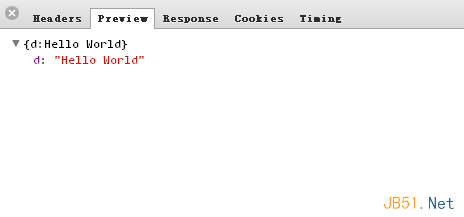
二、简单参数 简单返回值的调用
前端JS代码:
$("#btn2").click(function() {
$.ajax({
type: "POST",
contentType: "application/json; charset=utf-8",
url: "CalledByJquery.asmx/SimpleReturns",
data: "{name:'张三'}",
dataType: "json",
success: function(json) { alert(json.d); },
error: function(error) {
alert("调用出错" + error.responseText);
}
});
});后端WebMethod代码:
[WebMethod]
public string SimpleReturns(string name)
{
return String.Format("您的姓名是{0}", name);
}用谷歌调试的结果:
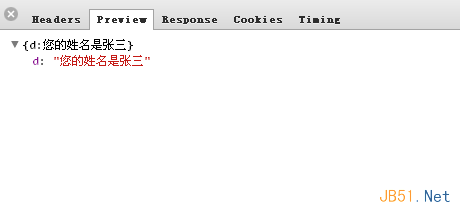
三、 复杂参数 复杂返回值的调用
前端JS代码:
$("#btn3").click(function() {
$.ajax({
type: "POST",
contentType: "application/json; charset=utf-8",
url: "CalledByJquery.asmx/GetStudentList",
data: "{stu:{ID:'6',Name:'ff'}}",
dataType: "json",
success: function(json) { alert(json.d); },
error: function(error) {
alert("调用出错" + error.responseText);
}
});
});后端WebMethod:
[WebMethod]
public List<Student> GetStudentList(Student stu)
{
List<Student> studentList = new List<Student>
{
new Student{ID=1,Name="张三"},
new Student{ID=2,Name="李四"}
};
//把从客户端传来的实体放回到返回值中
studentList.Add(stu);
return studentList;
}用谷歌调试的结果:

四、返回匿名对象的WebMethod的调用
前端JS代码:
$("#btn4").click(function() {
$.ajax({
type: "POST",
contentType: "application/json; charset=utf-8",
url: "CalledByJquery.asmx/ReturnNoNameClass",
data: "{}",
dataType: "json",
success: function(json) { alert(json.d); },
error: function(error) {
alert("调用出错" + error.responseText);
}
});
});后端WebMethod代码:
[WebMethod]
public object ReturnNoNameClass()
{
return new { ID = 1, Name = "张三" };
}用谷歌调试的结果:
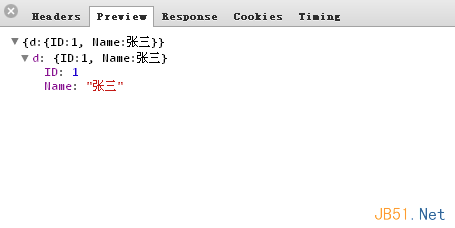
哈哈,到这里,你是不是也觉得so easy,妈妈再也不用担心我的学习了,其实很多东西都很简单,但没人告诉我们,而我们自己在实际开发中又没有这种需求,所以给我们的开发造成了一定的障碍,
所以,交流啊,是多么滴重要!
推荐阅读
最新资讯