基于jQuery实现图片的前进与后退功能
发布于 2017-04-14 11:33:45 | 187 次阅读 | 评论: 0 | 来源: 网友投递
jQuery javascript框架
jQuery是一个兼容多浏览器的javascript框架,核心理念是write less,do more(写得更少,做得更多)。jQuery在2006年1月由美国人John Resig在纽约的barcamp发布,吸引了来自世界各地的众多JavaScript高手加入,由Dave Methvin率领团队进行开发。
前进与后退在浏览网页的时候是比较常见的而且非常的实用,接下来为大家分享下使用jQuery实现图片的前进与后退,感兴趣的朋友可以参考下哈
<!DOCTYPE html PUBLIC "-//W3C//DTD XHTML 1.0 Transitional//EN" "http://www.w3.org/TR/xhtml1/DTD/xhtml1-transitional.dtd">
<html xmlns="http://www.w3.org/1999/xhtml">
<head>
<title></title>
<style type="text/css">
#mydiv{ position:absolute; width:500px; height:400px; top:50%; left:50%; margin-top:-200px; margin-left:-290px; }
img{ width:480px; height:380px;}
</style>
<script src="jquery-1.9.1.js" type="text/javascript"></script>
<script src="Jquery1.7.js" type="text/javascript"></script>
<script type="text/javascript">
$(function () {
var array = [1, 2, 3, 4, 5, 6];
var count = 0;
//后退
$('#Button1').click(function () {
if (count > 0) {
count--;
$('img').attr('src', 'images/' + array[count] + '.jpg');
}
})
//前进
$('#Button2').click(function () {
if (count < 5) {
count++;
$('img').attr('src', 'images/' + array[count] + '.jpg');
}
})
})
</script>
</head>
<body>
<div id="mydiv">
<table><tr><td><input id="Button1" type="button" value="<" /></td><td><img src="images/1.jpg" /></td><td><input id="Button2" type="button" value=">" /></td></tr></table>
</div>
</body>
</html>
效果如下:
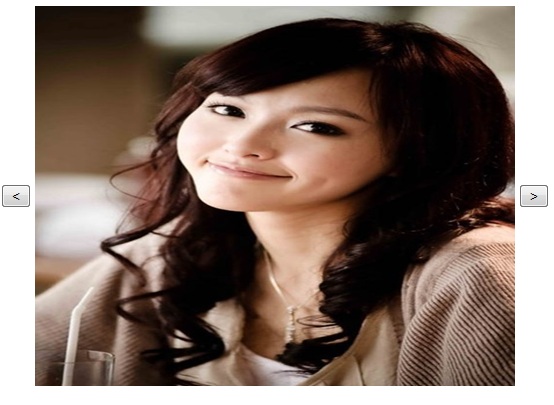
推荐阅读
最新资讯