Android编程实现调用系统分享功能示例
发布于 2017-03-29 10:07:08 | 183 次阅读 | 评论: 0 | 来源: 网友投递
Android移动端操作系统
Android是一种基于Linux的自由及开放源代码的操作系统,主要使用于移动设备,如智能手机和平板电脑,由Google公司和开放手机联盟领导及开发。尚未有统一中文名称,中国大陆地区较多人使用“安卓”或“安致”。
这篇文章主要介绍了Android编程实现调用系统分享功能,结合实例形式分析了Android实现针对文字、图片等元素分享功能的相关操作技巧,需要的朋友可以参考下
本文实例讲述了Android编程实现调用系统分享功能。分享给大家供大家参考,具体如下:
/**
* 调用系统的分享功能
* Created by admin on 15-4-13.
*/
public class ShareActivity extends Activity {
@Override
protected void onCreate(Bundle savedInstanceState) {
super.onCreate(savedInstanceState);
setContentView(R.layout.share_layout);
}
//分享文字
public void shareText(View view) {
Intent shareIntent = new Intent();
shareIntent.setAction(Intent.ACTION_SEND);
shareIntent.putExtra(Intent.EXTRA_TEXT, "This is my Share text.");
shareIntent.setType("text/plain");
//设置分享列表的标题,并且每次都显示分享列表
startActivity(Intent.createChooser(shareIntent, "分享到"));
}
//分享单张图片
public void shareSingleImage(View view) {
String imagePath = Environment.getExternalStorageDirectory() + File.separator + "test.jpg";
//由文件得到uri
Uri imageUri = Uri.fromFile(new File(imagePath));
Log.d("share", "uri:" + imageUri); //输出:file:///storage/emulated/0/test.jpg
Intent shareIntent = new Intent();
shareIntent.setAction(Intent.ACTION_SEND);
shareIntent.putExtra(Intent.EXTRA_STREAM, imageUri);
shareIntent.setType("image/*");
startActivity(Intent.createChooser(shareIntent, "分享到"));
}
//分享多张图片
public void shareMultipleImage(View view) {
ArrayList<Uri> uriList = new ArrayList<>();
String path = Environment.getExternalStorageDirectory() + File.separator;
uriList.add(Uri.fromFile(new File(path+"australia_1.jpg")));
uriList.add(Uri.fromFile(new File(path+"australia_2.jpg")));
uriList.add(Uri.fromFile(new File(path+"australia_3.jpg")));
Intent shareIntent = new Intent();
shareIntent.setAction(Intent.ACTION_SEND_MULTIPLE);
shareIntent.putParcelableArrayListExtra(Intent.EXTRA_STREAM, uriList);
shareIntent.setType("image/*");
startActivity(Intent.createChooser(shareIntent, "分享到"));
}
}
页面效果:
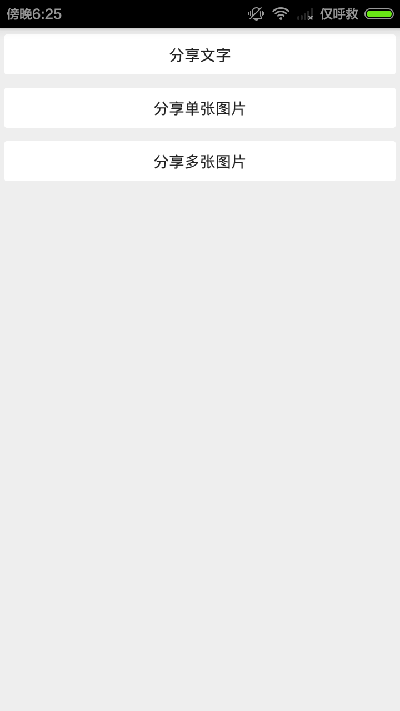
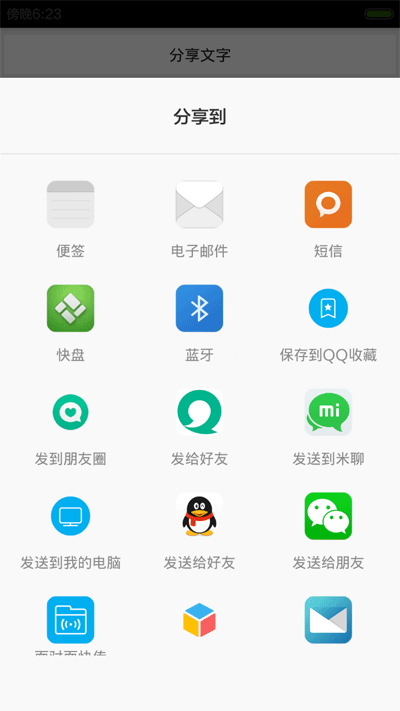
希望本文所述对大家Android程序设计有所帮助。
推荐阅读
最新资讯