基于HTML+CSS+JS实现增加删除修改tab导航特效代码
发布于 2017-03-26 02:13:48 | 198 次阅读 | 评论: 0 | 来源: 网友投递
这里有新鲜出炉的Javascript教程,程序狗速度看过来!
JavaScript客户端脚本语言
Javascript 是一种由Netscape的LiveScript发展而来的原型化继承的基于对象的动态类型的区分大小写的客户端脚本语言,主要目的是为了解决服务器端语言,比如Perl,遗留的速度问题,为客户提供更流畅的浏览效果。
这篇文章主要介绍了基于HTML+CSS+JS实现增加删除修改tab导航特效代码的相关资料,非常不错,需要的朋友可以参考下
先给大家展示下效果图,如果大家感觉还不错,请参考实现代码哦!
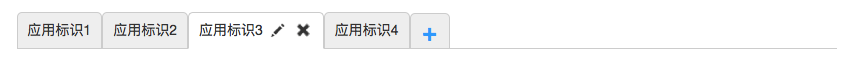
HTML:
<div class="container iden_top">
<ul>
<li>
<p class='iden_add_name'>应用标识1</p>
<span class="iden_top_button"></span>
<div class="iden_top_dete"></div>
</li>
</ul>
<span class="iden_add">+</span>
</div>
<div class="data_z_create_box">
<div class="create_z_create_box_top">
<span class="data_z_create_box_top_title"></span>
<div class="create_z_create_box_top_close">X</div>
</div>
<div class="create_z_create_box_center">
<!--<div class="data_tips">
</div>-->
<div class="data_input">
<ul>
<li>
<!--<span class="data_input_title">应用标识:</span>
<span class="data_input_input"><input type="text" placeholder="应用标识1"></span>-->
</li>
</ul>
</div>
</div>
<div class="create_z_create_box_button">
<button class="create_z_create_box_center_quxiao">取消</button>
<button class="create_z_create_box_center_baocun">保存</button>
<button class="create_z_create_box_center_queding">确定</button>
</div>
</div>CSS:
.iden_top{width: 100%;border-bottom: 1px solid #ccc;height: 37px; line-height: 35px;}
.iden_top ul li{height: 37px; line-height: 35px; cursor: pointer;width: auto;padding: 0px 10px; background-color: #eee;float: left;border-radius: 5px 5px 0px 0px;border: 1px solid #ccc;margin-bottom: -1px; }
.iden_add{float: left;margin-top: -9px;cursor: pointer; display: inline-block;text-align: center;font-size: 25px;width: 40px; height:36px;color: #2B98FC; font-weight: bold; background-color: #eee; border: 1px solid #ccc;border-radius: 5px 5px 0px 0px;}
.iden_top_button{ display: inline-block;width: 20px; height: 20px; background-image: url(../img/xiug.png);background-repeat: no-repeat;background-size: 100%;margin: 7px 0px 0px 5px;float: left;}
.iden_top_dete{float: right; width: 20px; height: 20px; background-image: url(../img/close.png);background-repeat: no-repeat;background-size: 100%;margin: 7px 0px 0px 5px;float: right;}
.iden_add_name{float: left; }
.data_z_create_box{display: none; width: 600px; min-height: 200px; background-color: #fff; border: 1px solid #ccc; border-radius: 5px; position: absolute;z-index:44; top: 10%;left: 50%;margin-left: -300px;box-shadow: 0px 5px 10px #666}
.data_z_create_box_center_quxiao{background-color: #ea5d5b;color: #fff;margin-right:10px; width: auto!important;padding: 0px 10px;}
.data_z_create_box_center_quxiao:hover{background-color: #d2322d;}
.data_tips{padding: 10px; width: 90%; margin: 0px auto; color: #a94442;background-color: #f2dede;border:1px solid #ebccd1;border-radius: 5px;}
.data_input{height: auto;padding:0px 30px;}
.data_input ul li{height: 50px; line-height: 50px;}
.data_input_input input{text-indent: 10px; width:70%; height: 40px; line-height: 40px; border-radius: 5px; border: 1px solid #ccc;}
.data_input_tips{margin-left: 5%;display: none;}
.data_z_create_box_top_title{margin-left: 20px;font-weight: bold;}
.shua{margin-top: 20px;float: left;}
.shua span{display: inline-block;width: 95%; float: right;}
.data_state_buttonl_tips{color: #4CAE4C;font-weight: bold;display: none;}JS:
$(document).ready(function(e) {
var $_div = $("<div class='_id_tips'>确认要删除此应用标识吗?</div>")
var $_span1 = $("<span class='data_input_title'>应用标识:</span><span class='data_input_input'><input type='text' placeholder=''></span>")
$(".iden_top ul li:eq(0)").css({
"background-color": "#fff",
"border-bottom": "1px solid #fff"
}).children().removeClass("iden_top_dete");
$(".iden_top ul li:eq(0)").children(".iden_add_name").addClass("ll")
$(".iden_top_button").click(function() {
$("#create_z").show()
$(".data_z_create_box").show(300)
$(".data_z_create_box_top_title").html("修改应用标识")
$(".create_z_create_box_center_baocun").show();
$(".create_z_create_box_center_queding").hide();
$(".data_input ul li div").remove();
$(".data_input ul li").append($_span1)
$(".data_input_input input").val($(this).siblings(".iden_add_name").text())
$(".create_z_create_box_center_quxiao").click(function() {
$("#create_z").hide()
$(".data_z_create_box").hide(300)
$_span1.remove()
})
$(".create_z_create_box_center_baocun").click(function() {
$("#create_z").hide()
$(".data_z_create_box").hide(300)
$(".ll").text($(this).parent().siblings().children().find("input").val())
$_span1.remove()
})
})
$(".create_z_create_box_top_close").click(function() {
$("#create_z").hide()
$(".data_z_create_box").hide(300)
$_span1.remove()
})
var a = 2;
$(".iden_add").click(function() {
var clis = $(".iden_top ul li").length;
if(clis <= 4) {
var $_li = $("<li><p class='iden_add_name'>应用标识<span>" + a + "</span></p><span></span><div></div></li>");
$(".iden_top ul").append($_li);
$_li.css({
"background-color": "#fff",
"border-bottom": "1px solid #fff"
}).children("div").addClass("iden_top_dete");
$_li.children("span").addClass("iden_top_button")
$_li.siblings().css({
"background-color": "#eee",
"border-bottom": "1px solid #ccc"
}).children("div").removeClass("iden_top_dete");
$_li.siblings().children("span").removeClass("iden_top_button");
$_li.children(".iden_add_name").addClass("ll");
$_li.siblings().children(".iden_add_name").removeClass("ll");
$(".iden_top_dete").click(function() {
$(this).parent($_li).addClass("qq")
$("#create_z").show()
$(".data_z_create_box").show(300)
$(".data_z_create_box_top_title").html("提示")
$(".create_z_create_box_center_baocun").hide();
$(".create_z_create_box_center_queding").show();
$(".data_input ul li span").remove();
$(".data_input ul li").append($_div)
})
$(".create_z_create_box_center_quxiao").click(function() {
$("#create_z").hide()
$(".data_z_create_box").hide(300)
$_div.remove()
$(".iden_top ul li").removeClass("qq")
})
$(".create_z_create_box_center_queding").click(function() {
$(".qq").remove()
$("#create_z").hide()
$(".data_z_create_box").hide(300)
$_div.remove()
$(".iden_top ul li:eq(0)").css({
"background-color": "#fff",
"border-bottom": "1px solid #fff"
}).children("span").addClass("iden_top_button")
})
$(".iden_top_button").click(function() {
$("#create_z").show()
$(".data_z_create_box").show(300)
$(".data_z_create_box_top_title").html("修改应用标识")
$(".create_z_create_box_center_baocun").show();
$(".create_z_create_box_center_queding").hide();
$(".data_input ul li div").remove();
$(".data_input ul li").append($_span1)
$(".data_input_input input").val($(this).siblings(".iden_add_name").text())
$(".create_z_create_box_center_quxiao").click(function() {
$("#create_z").hide()
$(".data_z_create_box").hide(300)
$_span1.remove()
})
$(".create_z_create_box_center_baocun").click(function() {
$("#create_z").hide()
$(".data_z_create_box").hide(300)
$(".ll").text($(this).parent().siblings().children().find("input").val())
$_span1.remove()
})
})
$(".create_z_create_box_top_close").click(function() {
$("#create_z").hide()
$(".data_z_create_box").hide(300)
$_span1.remove()
})
clis++;
a++;
}
$(".iden_top ul li").click(function() {
$(this).css({
"background-color": "#fff",
"border-bottom": "1px solid #fff"
}).children("div").addClass("iden_top_dete");
$(this).children("span").addClass("iden_top_button")
$(this).siblings().css({
"background-color": "#eee",
"border-bottom": "1px solid #ccc"
}).children("div").removeClass("iden_top_dete");
$(this).siblings().children("span").removeClass("iden_top_button");
$(".iden_top ul li:eq(0)").children("div").removeClass("iden_top_dete");
$(this).children(".iden_add_name").addClass("ll");
$(this).siblings().children(".iden_add_name").removeClass("ll");
})
})
})以上所述是小编给大家介绍的基于HTML+CSS+JS实现增加删除修改tab导航特效代码,希望对大家有所帮助,如果大家有任何疑问请给我留言,小编会及时回复大家的。在此也非常感谢大家对phperz网站的支持!
推荐阅读
最新资讯