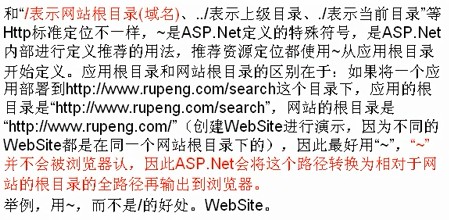ASP.NET笔记之Session、http、web开发原则、xss漏洞的详细介绍
发布于 2016-06-30 11:55:56 | 184 次阅读 | 评论: 0 | 来源: 网友投递
ASP.NET
ASP.NET 是.NET FrameWork的一部分,是一项微软公司的技术,是一种使嵌入网页中的脚本可由因特网服务器执行的服务器端脚本技术,它可以在通过HTTP请求文档时再在Web服务器上动态创建它们。 指 Active Server Pages(动态服务器页面) ,运行于 IIS(Internet Information Server 服务,是Windows开发的Web服务器)之中的程序 。
本篇文章小编为大家介绍,ASP.NET笔记之Session、http、web开发原则、xss漏洞详细。需要的朋友参考下
1、Session
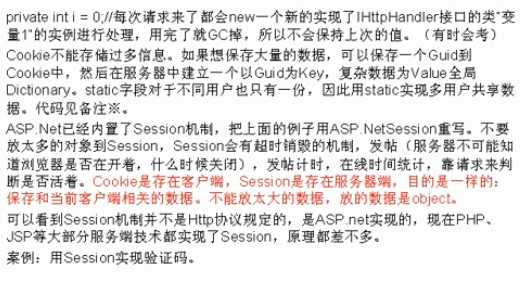
2、验证码
YZM.ashx
<%@ WebHandler Language="C#" Class="YZM" %>using System;
using System.Web;
public class YZM : IHttpHandler, System.Web.SessionState.IRequiresSessionState
{
public void ProcessRequest (HttpContext context) {
context.Response.ContentType = "image/JPEG";
using (System.Drawing.Bitmap bitImage = new System.Drawing.Bitmap(130, 100))
{
//设置画布
using (System.Drawing.Graphics g = System.Drawing.Graphics.FromImage(bitImage))
{
//随机数字
Random my_random = new Random();
int num_01 = my_random.Next(100);
int num_02 = my_random.Next(100);
int result = num_01 + num_02;
string num_string01 = num_01.ToString();
string num_string02 = num_02.ToString();
string result_string = result.ToString();
//保存到服务器的sessionid中
HttpContext.Current.Session["YZM"] = result_string;
//设置文字
g.DrawString(num_string01 +"+"+ num_string02+"?", new System.Drawing.Font("宋体", 20), System.Drawing.Brushes.Red, new System.Drawing.PointF(0, 0));
//保存到输出流中
bitImage.Save(context.Response.OutputStream, System.Drawing.Imaging.ImageFormat.Jpeg);
}
}
}
public bool IsReusable {
get {
return false;
}
}
}
YZM.aspx
<form id="form1" runat="server">
<div>
<%--单击刷新验证码--%>
<img src="YZM.ashx" alt="请输入验证码" onclick="this.src='YZM.ashx?aaa='+new Date()" />
</div>
<asp:TextBox ID="TextBox1" runat="server" text=""></asp:TextBox>
<asp:Button ID="Button1" runat="server" onclick="Button1_Click" Text="Button" />
</form>
3、http协议

4、按钮实现标哥行删除效果 超链接提交表单

5、web开发原则
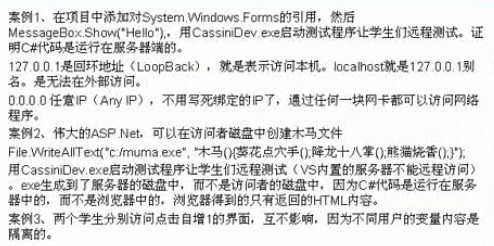
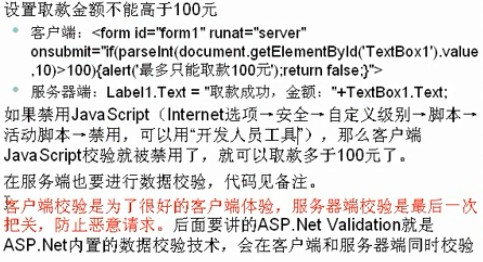
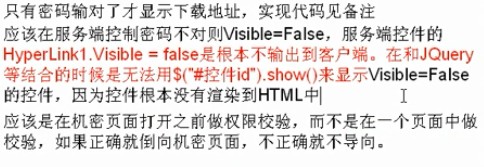
6、XSS漏洞
label类似控件:Literal控件,如果 属性中text的值为<a href="www.baidu.com">hah</a>可以会被嵌入链接,
可以设置mode属性为Encode

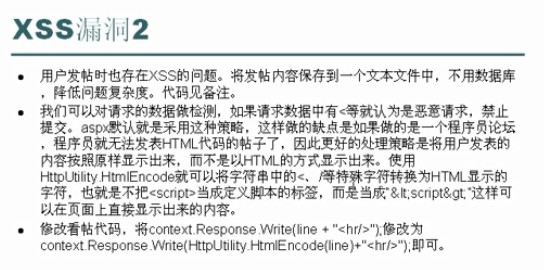

7、虚拟目录~ :ASP.net中使用,始终在应用程序根目录下开始