Redis Stat的安装指南
发布于 2016-06-19 23:45:51 | 250 次阅读 | 评论: 0 | 来源: 网友投递
Redis Key-Value数据库
Redis是一个开源的使用ANSI C语言编写、支持网络、可基于内存亦可持久化的日志型、Key-Value数据库,并提供多种语言的API。
这篇文章主要介绍了Redis Stat的安装指南的相关资料,需要的朋友可以参考下
redis-stat是一个用ruby写成的监控redis的程序,基于info命令获取信息,而不是通过monitor获取信息
一、安装ruby
yum install -y ruby ruby-devel rubygems
apt-get install rubygems ruby..
由于国内网络原因,导致 rubygems.org 存放在 Amazon S3 上面的资源文件间歇性连接失败。所以你会与遇到 gem install rack 或 bundle install 的时候半天没有响应,所以需要修改rubygems为淘宝镜像。
二、替换rubygems
gem sources --add https://ruby.taobao.org/ --remove http://rubygems.org/
gem sources -l
三、安装redis-stat
git clone https://github.com/junegunn/redis-stat.git
gem install redis-stat
会提示
Building native extensions. This could take a while...
Building native extensions. This could take a while...
Building native extensions. This could take a while...
ERROR: Error installing redis-stat:
redis-stat requires daemons (~> 1.1.9, runtime)
四、卸载daemons
gem uninstall daemons
gem install daemons
gem install redis-stat
装redis-stat同时会安装daemons-1.1.9,如果系统已安装daemons其他版本,需再次卸载
ERROR: Error installing redis-stat:
redis-stat requires daemons (~> 1.1.9, runtime)
gem uninstall daemons
Select gem to uninstall:
1. daemons-1.1.9
2. daemons-1.2.3
3. All versions
> 2
Successfully uninstalled daemons-1.2.3
五、安装SystemTimer
gem install SystemTimer
然后就可以启动redis-stat了
redis-stat --verbose --server= ...: ...:
redis-stat 110.160.4.71:6379 110.47.90.168:6379 1 10
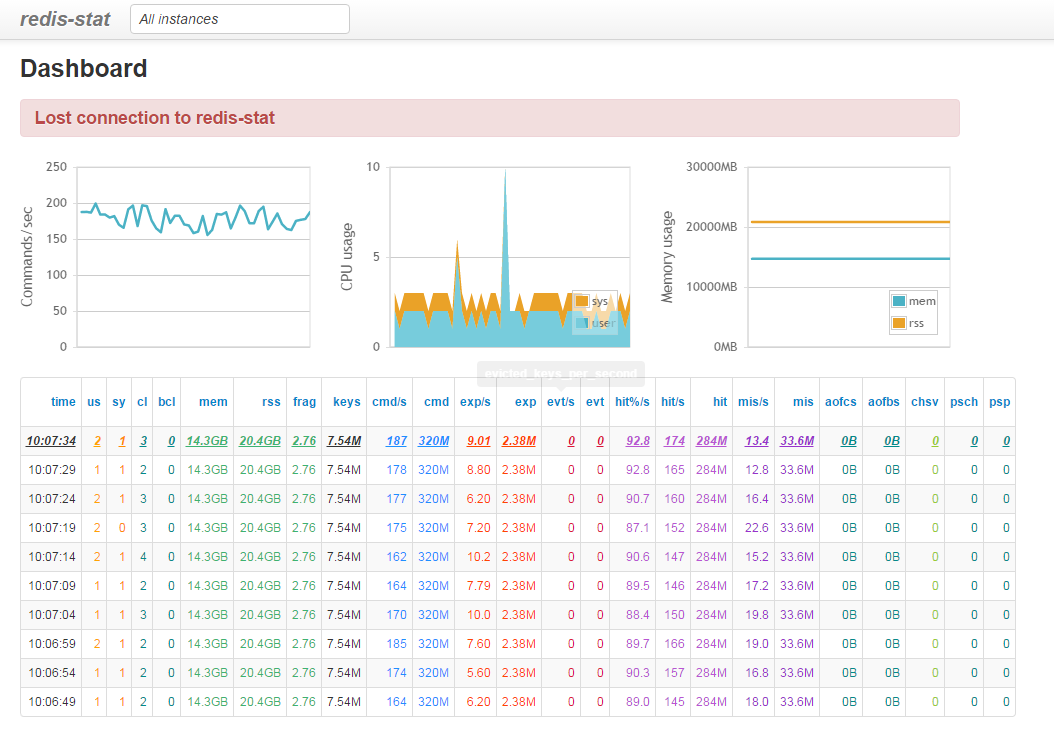
补充:redis-stat
redis-stat是实时监控Redis实例的状态,包括overview、vmstat、vmpage、ondisk-size、latency,具体信息如下:
$ ./redis-stat help
Usage: redis-stat <type> ... options ...
Statistic types:
overview (default) Print general information about a Redis instance.
vmstat Print information about Redis VM activity.
vmpage Try to guess the best vm-page-size for your dataset.
ondisk-size Stats and graphs about values len once stored on disk.
latency Measure Redis server latency.
Options:
host <hostname> Server hostname (default 127.0.0.1)
port <hostname> Server port (default 6379)
delay <milliseconds> Delay between requests (default: 1000 ms, 1 second).
samplesize <keys> Number of keys to sample for 'vmpage' stat.
logscale User power-of-two logarithmic scale in graphs.
一个简单的测试例子:
$ ./redis-stat host 127.0.0.1 port 6379
------- data ------ --------------------- load -------------------- - child -
keys mem clients blocked requests connections
29602 3.45M 1 0 30090 (+0) 157
29602 3.45M 1 0 30091 (+1) 157
29602 3.45M 1 0 30092 (+1) 157
29602 3.45M 1 0 30093 (+1) 157
29602 3.45M 1 0 30094 (+1) 157
29602 3.45M 1 0 30095 (+1) 157
29602 3.45M 1 0 30096 (+1) 157
29602 3.45M 1 0 30097 (+1) 157
29602 3.45M 1 0 30098 (+1) 157
...
...
查看Redis实例的实时的latency也非常有用:
$ ./redis-stat latency host 127.0.0.1 port 6379
1: 0.23 ms
2: 0.67 ms
3: 0.21 ms
4: 0.23 ms
5: 0.23 ms
6: 0.16 ms
7: 0.37 ms
...
...