AppCode 2016.1.3 发布,Objective-C 的集成开发环境
发布于 2016-06-02 00:30:45 | 96 次阅读 | 评论: 0 | 来源: 网友投递
AppCode Objective-C集成开发环境
AppCode 是一个全新的 Objective-C 的集成开发环境,用于帮助开发 Mac、iPone 和 iPad 的应用程序。被誉为“十大Mac和iOS应用开发工具”。
AppCode 2016.1.3 发布,现已支持下载。如果使用AppCode2016.1或2016.1.2b,你会在IDE中收到自动通知。
Swift 2.2
本次更新提供解析、强调和完成以下Swift构建:
-
associatedtype keyword.
-
#file, #line, #column and #function debug identifiers:
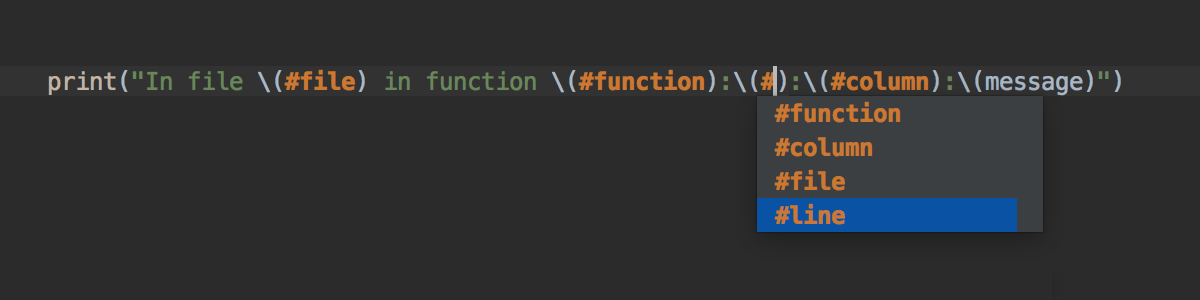
-
new typesafe #selector directive:
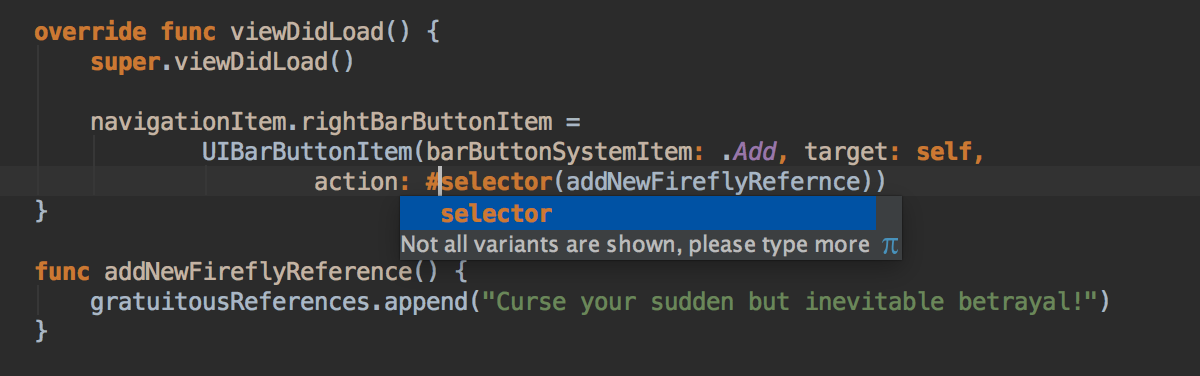
-
Swift version build configuration option:
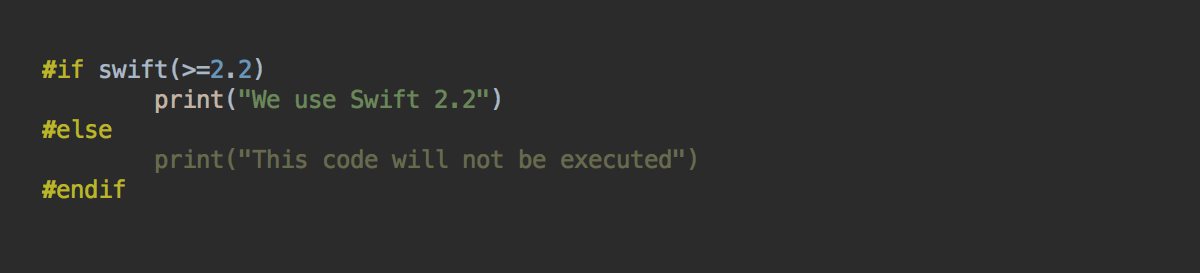
-
keywords used as argument labels:
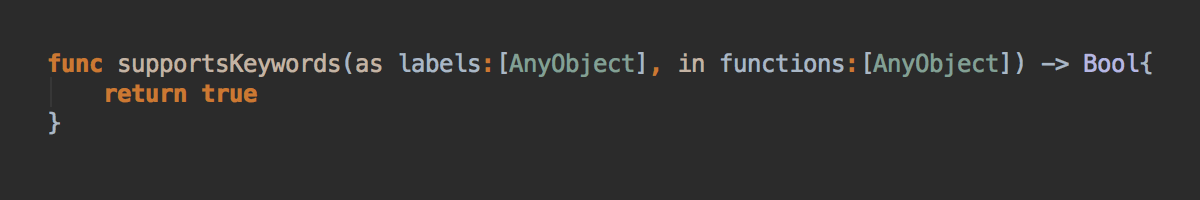
混合代码
This update brings correct resolution for classes from Swift frameworks added as a dependency to an Objective-C project and vice versa.
Together these changes should significantly improve mixed code editing, by bringing more correct navigation and Rename refactoring for Swift classes used from Objective-C code, better completion and more accurate results for symbol usages search.
结构视图
在Structure View (⌘7) for Objective-C & C++有两个新的排序方式:Sort by Type 和 Sort Alphabetically,按照以下顺序键入 sorting groups entities
-
namespaces
-
structures
-
classes
-
constructors/destructors
-
functions
-
typedefs
-
global variables
-
#define directives
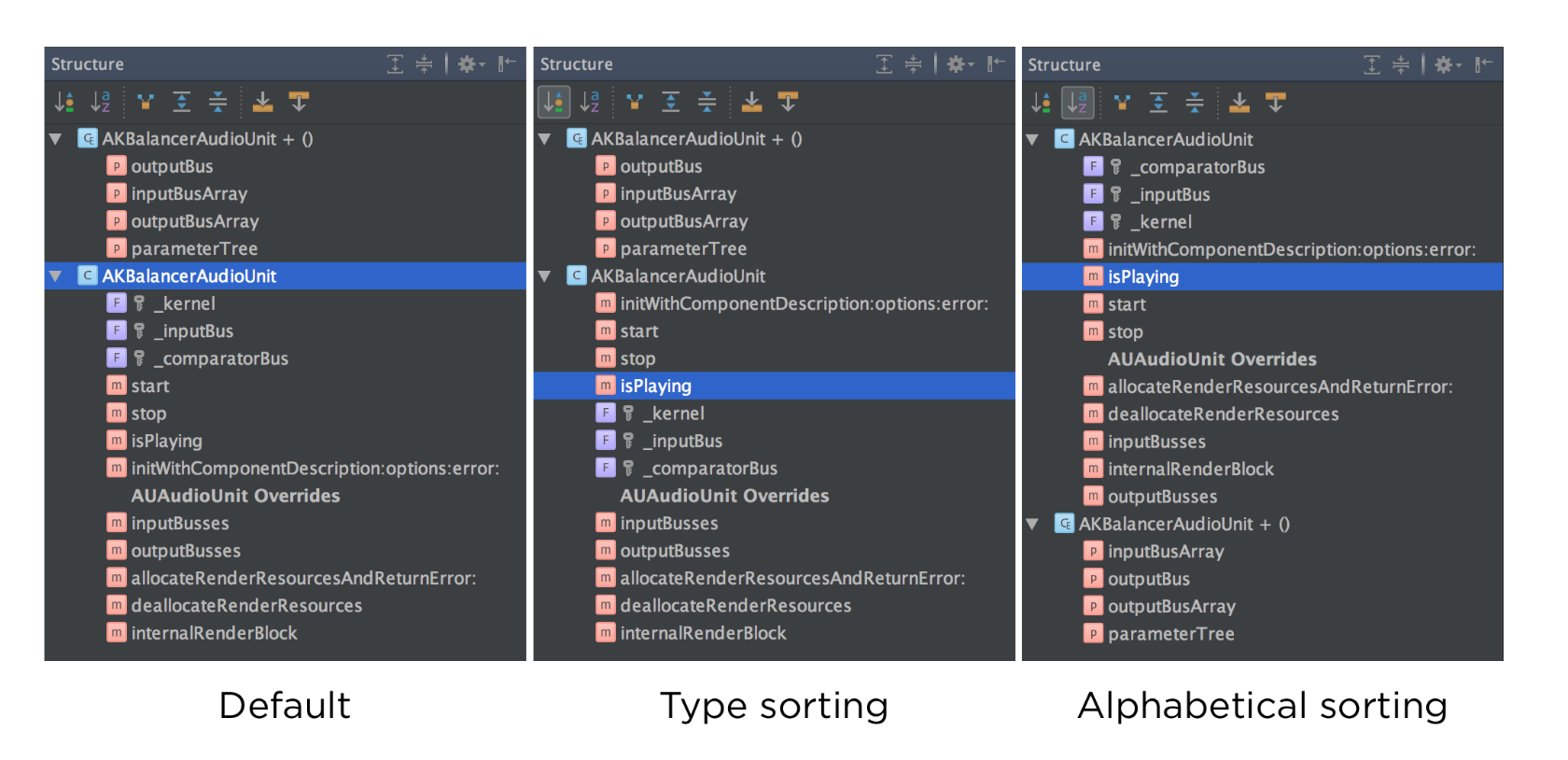
其他修复和改进
-
General editor responsiveness should be improved with the fix for OC-13046.
-
Improved performance of the Navigate to Symbol (⌥⌘O) action when using it in mixed code.
-
Annoying issue with generic array subscripts is fixed.
-
Resource inspection for image names now works properly.
-
Issue when Emoji in project build settings where incorrectly converted to ASCII is fixed.
了解完整更新信息,请查看AppCode 2016.1.3 update is out或点击此处了解详细更新说明。
历史版本 :
AppCode 2017.3.1 EAP 发布,集成开发环境
AppCode 2017.2.3 RC1 发布,集成开发环境
AppCode 2017.2.3 EAP 发布,改进对 Swift 4 的支持
AppCode 2017.2 EAP 新版发布,集成开发环境
AppCode 2017.2 EAP build 14 发布,集成开发环境
AppCode 2017.2 EAP 发布更新,集成开发环境
AppCode 2017.2 EAP 发布,Objective-C的集成开发环境
AppCode 2017.1.2 EAP 发布,Bug 修复版本
AppCode 2017.2 Roadmap 发布
AppCode 2017.1.1 Candidate 发布
AppCode 2017.1:支持 Swift 3,改进 Override/Implement
AppCode 2017.1 RC2 发布,Bug 修复版本