Laravel 5.1 Ajax上传图片示例
发布于 2015-12-23 04:28:17 | 644 次阅读 | 评论: 0 | 来源: PHPERZ
这里有新鲜出炉的Laravel 快速入门,程序狗速度看过来!
Laravel PHP Web开发框架
Laravel是一套简洁、优雅的PHP Web开发框架(PHP Web Framework)。它可以让你从面条一样杂乱的代码中解脱出来;它可以帮你构建一个完美的网络APP,而且每行代码都可以简洁、富于表达力。
最近在做的项目基于Laravel 5.1开发,需要用到Ajax上传,查了些资料,自己整理了下可用的方法。
控制器:
UploadController.php
<?php
namespace App\Http\Controllers\Admin;
use App\Http\Requests;
use App\Http\Controllers\Controller;
use YuanChao\Editor\EndaEditor;
use Redirect, Input, Response;
class UploadController extends Controller
{
//Ajax上传图片
public function imgUpload()
{
$file = Input::file('file');
$id = Input::get('id');
$allowed_extensions = ["png", "jpg", "gif"];
if ($file->getClientOriginalExtension() && !in_array($file->getClientOriginalExtension(), $allowed_extensions)) {
return ['error' => 'You may only upload png, jpg or gif.'];
}
$destinationPath = 'uploads/images/';
$extension = $file->getClientOriginalExtension();
$fileName = str_random(10).'.'.$extension;
$file->move($destinationPath, $fileName);
return Response::json(
[
'success' => true,
'pic' => asset($destinationPath.$fileName),
'id' => $id
]
);
}
}
模板:
upload_img.blade.php
<!-- 上传图片div /S-->
<div class="upload-mask">
</div>
<div class="panel panel-info upload-file">
<div class="panel-heading">
上传图片
<span class="close pull-right">关闭</span>
</div>
<div class="panel-body">
<div id="validation-errors"></div>
{!! Form::open( array('url' =>['/admin/upload_img'], 'method' => 'post', 'id'=>'imgForm', 'files'=>true) ) !!}
<div class="form-group">
<label>图片上传</label>
<span class="require">(*)</span>
<input id="thumb" name="file" type="file" required="required">
<input id="imgID" type="hidden" name="id" value="">
</div>
{!!Form::close()!!}
</div>
<div class="panel-footer">
</div>
</div>
<!-- 上传图片div /E-->
CSS :
.thumb-wrap{
overflow: hidden;
}
.thumb-wrap img{
margin-top: 10px;
}
.pic-upload{
width: 100%;
height: 34px;
margin-bottom: 10px;
}
#thumb-show{
max-width: 100%;
max-height: 300px;
}
.upload-mask{
position: fixed;
top:0;
left: 0;
width: 100%;
height: 100%;
background: rgba(0,0,0,.4);
z-index: 1000;
}
.upload-file .close{
cursor: pointer;
font-size: 14px;
}
.upload-file{
position: absolute;
top: 50%;
left: 50%;
margin-top: -105px;
margin-left: -150px;
max-width: 300px;
z-index: 1001;
display: none;
}
.upload-mask{
display: none;
}
JS:
需要jQuery库 和jQuery.form.js
$(function(){
//上传图片相关
$('.upload-mask').on('click',function(){
$(this).hide();
$('.upload-file').hide();
})
$('.upload-file .close').on('click',function(){
$('.upload-mask').hide();
$('.upload-file').hide();
})
var imgSrc = $('.pic-upload').next().attr('src');
console.log(imgSrc);
if(imgSrc == ''){
$('.pic-upload').next().css('display','none');
}
$('.pic-upload').on('click',function(){
$('.upload-mask').show();
$('.upload-file').show();
console.log($(this).next().attr('id'));
var imgID = $(this).next().attr('id');
$('#imgID').attr('value',imgID);
})
//ajax 上传
$(document).ready(function() {
var options = {
beforeSubmit: showRequest,
success: showResponse,
dataType: 'json'
};
$('#imgForm input[name=file]').on('change', function(){
//$('#upload-avatar').html('正在上传...');
$('#imgForm').ajaxForm(options).submit();
});
});
function showRequest() {
$("#validation-errors").hide().empty();
$("#output").css('display','none');
return true;
}
function showResponse(response) {
if(response.success == false)
{
var responseErrors = response.errors;
$.each(responseErrors, function(index, value)
{
if (value.length != 0)
{
$("#validation-errors").append('<div class="alert alert-error"><strong>'+ value +'</strong><div>');
}
});
$("#validation-errors").show();
} else {
$('.upload-mask').hide();
$('.upload-file').hide();
$('.pic-upload').next().css('display','block');
console.log(response.pic);
$("#"+response.id).attr('src',response.pic);
$("#"+response.id).next().attr('value',response.pic);
}
}
})
路由:
//图片上传
Route::post('upload_img','UploadController@imgUpload');
现在需要在模板中include 上传图片模板
(我的放在admin目录下的common目录下,根据自己放的位置更改)
@include('admin.common.upload_img')
现在我在create.blade.php中使用
<div class="form-group row">
<label class="col-md-2 control-label">缩略图</label>
<div class="col-md-4 thumb-wrap">
<div class="pic-upload btn btn-block btn-info btn-flat" title="点击上传">点击上传</div>
<img id="logo" src="">
<input type="hidden" name="logo" value="">
</div>
</div>
效果如下图:
1.未上传状态

2.点击上传
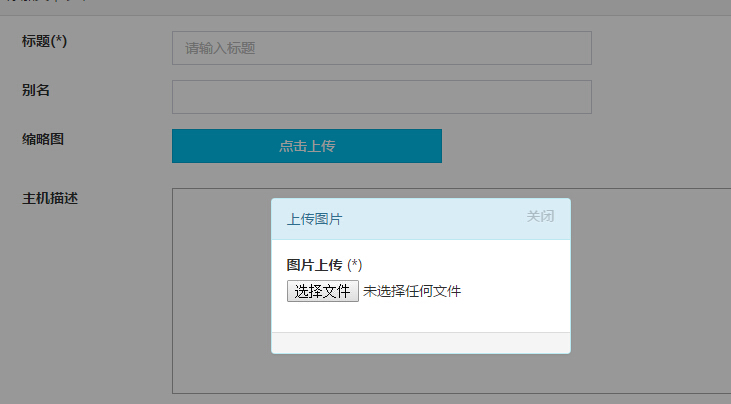
3.上传完成

推荐阅读
最新资讯