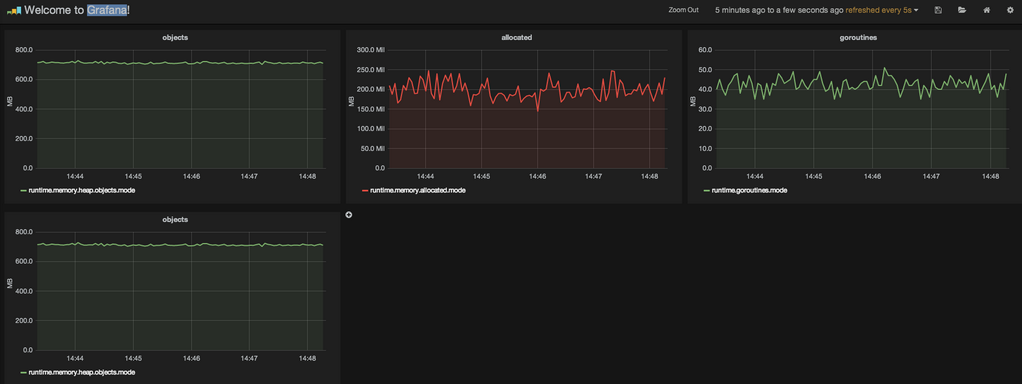InfluxDB 开源分布式时序、事件和指标数据库初探入门
发布于 2015-06-12 00:03:32 | 1087 次阅读 | 评论: 0 | 来源: PHPERZ
InfluxDB 分布式时序、事件和指标数据库
InfluxDB 是一个开源分布式时序、事件和指标数据库。使用 Go 语言编写,无需外部依赖。其设计目标是实现分布式和水平伸缩扩展。
InfluxDB 是一个开源分布式时序、事件和指标数据库。使用 Go 语言编写,无需外部依赖。其设计目标是实现分布式和水平伸缩扩展。
特点
- schemaless(无结构),可以是任意数量的列
- Scalable
- min, max, sum, count, mean, median 一系列函数,方便统计
- Native HTTP API, 内置http支持,使用http读写
- Powerful Query Language 类似sql
- Built-in Explorer 自带管理工具
管理界面:
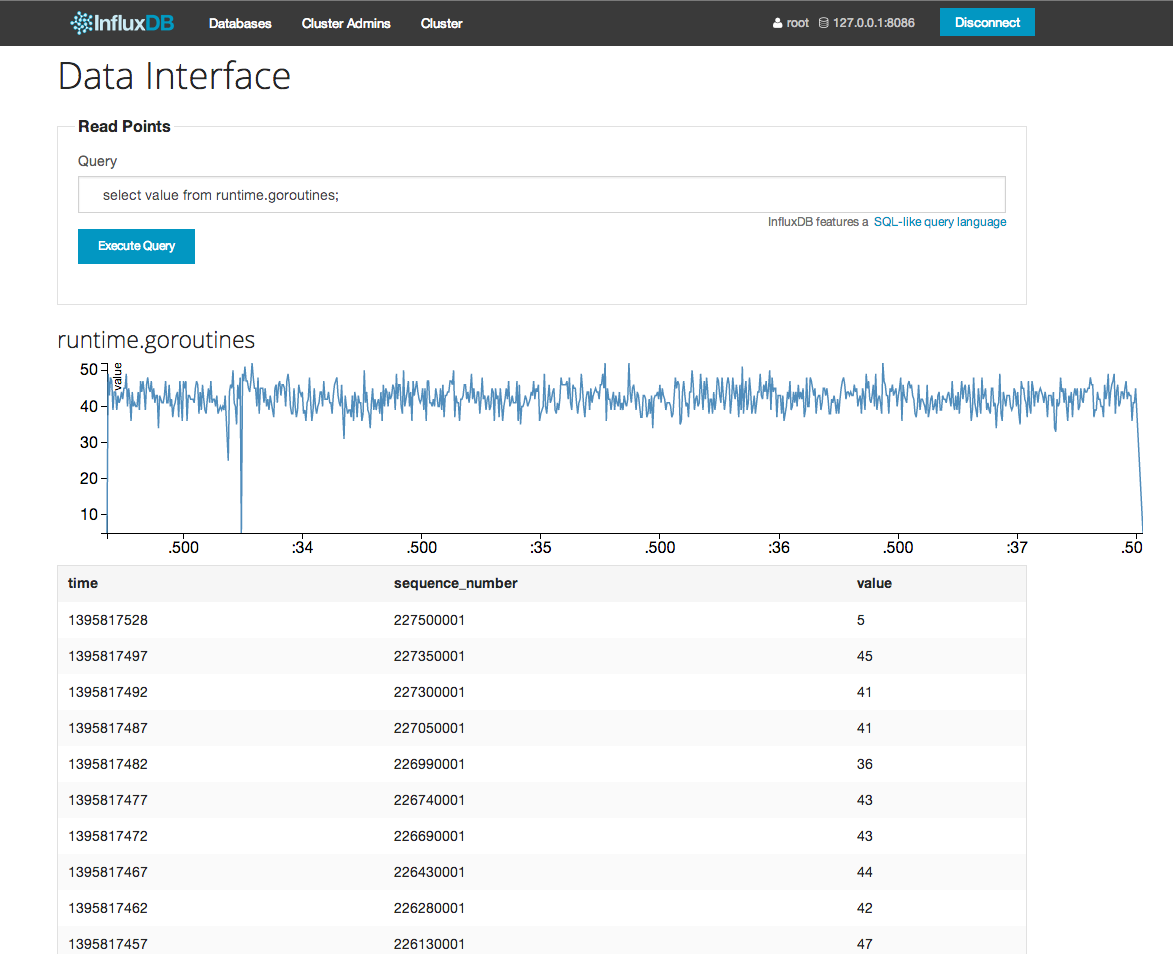
API
InfluxDB 支持两种api方式
- HTTP API
- Protobuf API
Protobuf 还未开发完成, 官网文档都没有
如何使用 http api 进行操作?
比如对于foo_production这个数据库,插入一系列数据,可以发现POST 请求到 /db/foo_production/series?u=some_user&p=some_password, 数据放到body里。
数据看起来是这样的:
下面的"name": "events", 其中"events"就是一个series,类似关系型数据库的表table
[
{
"name": "events",
"columns": ["state", "email", "type"],
"points": [
["ny", "paul@influxdb.org", "follow"],
["ny", "todd@influxdb.org", "open"]
]
},
{
"name": "errors",
"columns": ["class", "file", "user", "severity"],
"points": [
["DivideByZero", "example.py", "someguy@influxdb.org", "fatal"]
]
}
]
格式是json,可以在一个POST请求发送多个 series, 每个 series 里的 points 可以是多个,但索引要和columns对应。
上面的数据里没有包含time 列,InfluxDB会自己加上,不过也可以指定time,比如:
[
{
"name": "response_times",
"columns": ["time", "value"],
"points": [
[1382819388, 234.3],
[1382819389, 120.1],
[1382819380, 340.9]
]
}
]
time 在InfluxDB里是很重要的,毕竟InfluxDB是time series database
在InfluxDB里还有个sequence_number字段是数据库维护的,类似于mysql的 主键概念
InfluxDB 增删更查都是用http api来完成,甚至支持使用正则表达式删除数据,还有计划任务。
比如:
发送POST请求到 /db/:name/scheduled_deletes, body如下,
{
"regex": "stats\..*",
"olderThan": "14d",
"runAt": 3
}
这个查询会删除大于14天的数据,并且任何以stats开头的数据,并且每天3:00 AM运行。
更加详细查看官方文档: http://influxdb.org/docs/api/http.html
查询语言
InfluxDB 提供了类似sql的查询语言
看起来是这样的:
select * from events where state == 'NY';
select * from log_lines where line =~ /error/i;
select * from events where customer_id == 23 and type == 'click';
select * from response_times where value > 500;
select * from events where email !~ /.*gmail.*/;
select * from nagios_checks where status != 0;
select * from events
where (email =~ /.*gmail.* or email =~ /.*yahoo.*/) and state == 'ny';
delete from response_times where time > now() - 1h
非常容易上手, 还支持Group By, Merging Series, Joining Series, 并内置常用统计函数,比如max, min, mean 等
文档: http://influxdb.org/docs/query_language/
库
常用语言的库都有,因为api简单,也很容易自己封装。
InfluxdDB作为很多监控软件的后端,这样监控数据就可以直接存储在InfluxDB
StatsD, CollectD, FluentD
还有其它的可视化工具支持InfluxDB, 这样就可以基于InfluxDB很方便的搭建监控平台
InfluxDB 数据可视化工具
InfluxDB 用于存储基于时间的数据,比如监控数据,因为InfluxDB本身提供了Http API,所以可以使用InfluxDB很方便的搭建了个监控数据存储中心。
对于InfluxDB中的数据展示,官方admin有非常简单的图表, 看起来是这样的
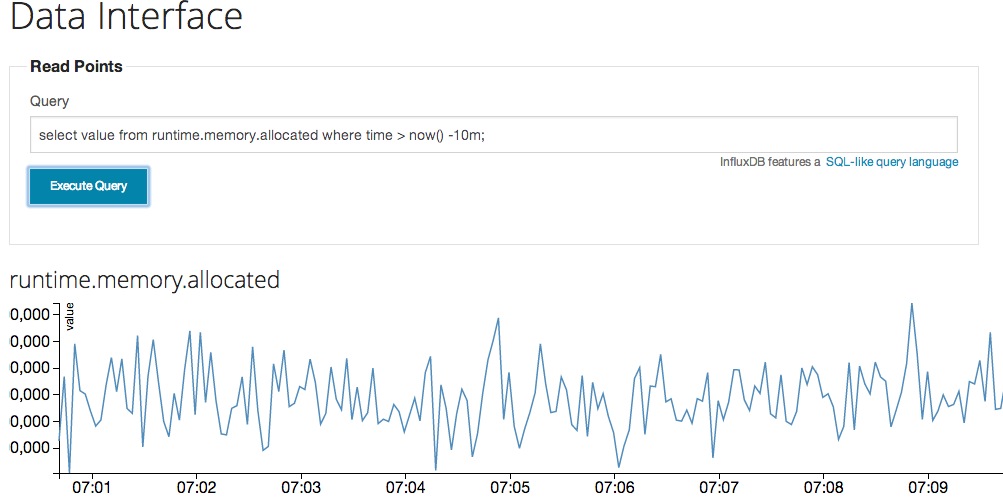
除了自己写程序展示数据还可以选择:
tasseo
tasseo,为Graphite写的Live dashboard,现在也支持InfluxDB,tasseo 比较简单, 可以配置的选项很少。
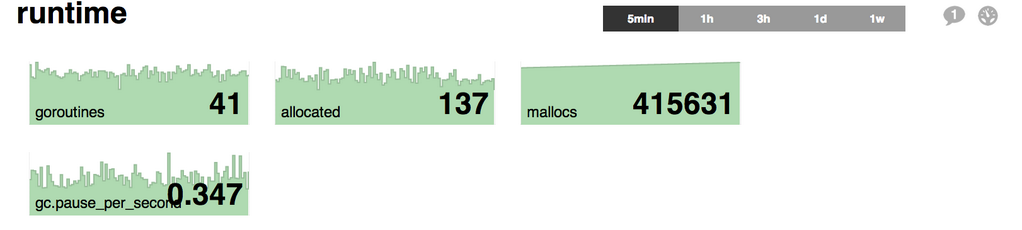
Grafana
Grafana是一个纯粹的html/js应用,访问InfluxDB时不会有跨域访问的限制。只要配置好数据源为InfluxDB之后就可以,剩 下的工作就是配置图表。Grafana 功能非常强大。使用ElasticsSearch保存DashBoard的定义文件,也可以Export出JSON文件(Save ->Advanced->Export Schema),然后上传回它的/app/dashboards目录。
配置数据源:
datasources: {
influx: {
default: true,
type: 'influxdb',
url: 'http://<your_influx_db_server>:8086/db/<db_name>',
username: 'test',
password: 'test',
}
},