php开发框架CakePHP使用方法介绍
发布于 2014-08-17 15:06:30 | 278 次阅读 | 评论: 0 | 来源: 网友投递
CakePHP PHP开源框架
CakePHP是一个运用了诸如ActiveRecord、Association Data Mapping、Front Controller和MVC等著名设计模式的快速开发框架。该项目主要目标是提供一个可以让各种层次的PHP开发人员快速地开发出健壮的Web应用,而 又不失灵活性。
本文讲解了php开发框架cakephp的用法,CakePHP是一个运用了诸如ActiveRecord、Association Data Mapping、Front Controller和MVC等著名设计模式的快速开发框架。感兴趣的同学参考下.
CakePHP是一个运用了诸如ActiveRecord、Association Data Mapping、Front Controller和MVC等著名设计模式的快速开发框架。该项目主要目标是提供一个可以让各种层次的PHP开发人员快速地开发出健壮的Web应用,而 又不失灵活性。
CakePHP框架首页: http://www.cakephp.org/
下载后导入工程中,目录结构如下图(使用版本:1.1.19.6305)
搭建PHP环境,这里使用了AppServ2.5.9。 下载主页 http://www.appservnetwork.com/
MySQL中新建数据库blog,并运行如下SQL文建表。

 /**//* First, create our posts table: */
/**//* First, create our posts table: */ CREATE TABLE posts (
CREATE TABLE posts ( id INT UNSIGNED AUTO_INCREMENT PRIMARY KEY,
id INT UNSIGNED AUTO_INCREMENT PRIMARY KEY, title VARCHAR(50),
title VARCHAR(50), body TEXT,
body TEXT, created DATETIME DEFAULT NULL,
created DATETIME DEFAULT NULL, modified DATETIME DEFAULT NULL
modified DATETIME DEFAULT NULL );
);

 /**//* Then insert some posts for testing: */
/**//* Then insert some posts for testing: */ INSERT INTO posts (title,body,created)
INSERT INTO posts (title,body,created) VALUES ('The title', 'This is the post body.', NOW());
VALUES ('The title', 'This is the post body.', NOW()); INSERT INTO posts (title,body,created)
INSERT INTO posts (title,body,created) VALUES ('A title once again', 'And the post body follows.', NOW());
VALUES ('A title once again', 'And the post body follows.', NOW()); INSERT INTO posts (title,body,created)
INSERT INTO posts (title,body,created) VALUES ('Title strikes back', 'This is really exciting! Not.', NOW());
VALUES ('Title strikes back', 'This is really exciting! Not.', NOW());修改工程app/config/目录下database.php.default文件名为database.php,并修改其配置。
修改Apache的httpd.conf文件。
Apache2.2版本的,直接把#LoadModule rewrite_modulemodules/mod_rewrite.so的注释删掉即可。
2.0以前的版本,据说要修改2个地方: LoadModule rewrite_module libexec/httpd/mod_rewrite.so 和AddModule mod_rewrite.c
增加Model:
/app/models/post.php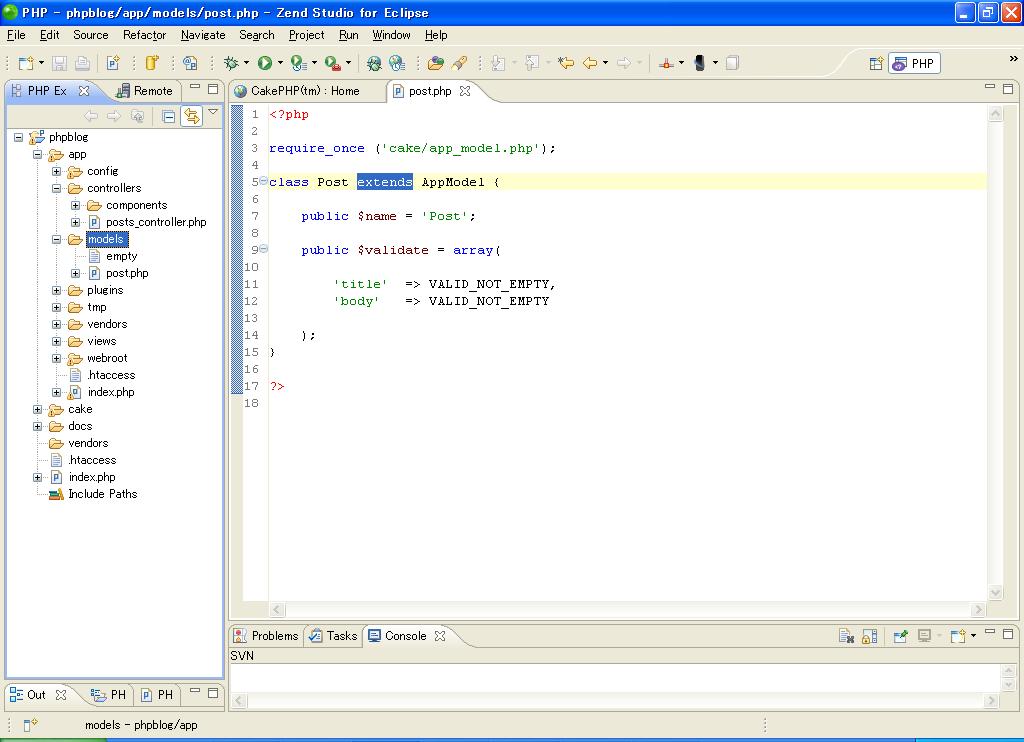
代码:
 <?php
<?php
 require_once ('cake/app_model.php');
require_once ('cake/app_model.php');
 class Post extends AppModel {
class Post extends AppModel {
 public $name = 'Post';
public $name = 'Post';
 public $validate = array(
public $validate = array(
 'title' => VALID_NOT_EMPTY,
'title' => VALID_NOT_EMPTY, 'body' => VALID_NOT_EMPTY
'body' => VALID_NOT_EMPTY
 );
); }
}
 ?>
?>CakePHP框架实例介绍分析。图文并茂
增加Cotroller模块:
app/controllers/posts_controller.php
代码:
 <?php
<?php
 require_once ('cake/app_controller.php');
require_once ('cake/app_controller.php');
 class PostsController extends AppController {
class PostsController extends AppController {
 public $name = 'Posts';
public $name = 'Posts';
 function index()
function index() {
{ $this->set('posts', $this->Post->findAll());
$this->set('posts', $this->Post->findAll()); }
}
 function view($id = null)
function view($id = null) {
{ $this->Post->id = $id;
$this->Post->id = $id; $this->set('post', $this->Post->read());
$this->set('post', $this->Post->read()); }
}
 function add()
function add() {
{ if (!empty($this->data))
if (!empty($this->data)) {
{ if ($this->Post->save($this->data))
if ($this->Post->save($this->data)) {
{ //$this->flash('Your post has been saved.','/posts');
//$this->flash('Your post has been saved.','/posts'); $this->redirect("/posts/index");
$this->redirect("/posts/index"); }
} }
} }
}
 function delete($id)
function delete($id) {
{ $this->Post->del($id);
$this->Post->del($id); //$this->flash('The post with id: '.$id.' has been deleted.', '/posts');
//$this->flash('The post with id: '.$id.' has been deleted.', '/posts'); $this->redirect("/posts/index");
$this->redirect("/posts/index"); }
}
 function edit($id = null)
function edit($id = null) {
{ if (empty($this->data))
if (empty($this->data)) {
{ $this->Post->id = $id;
$this->Post->id = $id; $this->data = $this->Post->read();
$this->data = $this->Post->read(); }
} else
else {
{ if ($this->Post->save($this->data['Post']))
if ($this->Post->save($this->data['Post'])) {
{ //$this->flash('Your post has been updated.','/posts');
//$this->flash('Your post has been updated.','/posts'); $this->redirect("/posts/index");
$this->redirect("/posts/index"); }
} }
} }
} }
}
 ?>
?>增加页面模块:
/app/views/下追加posts文件夹,然后再添加4个页面(一般后缀为.rhtml)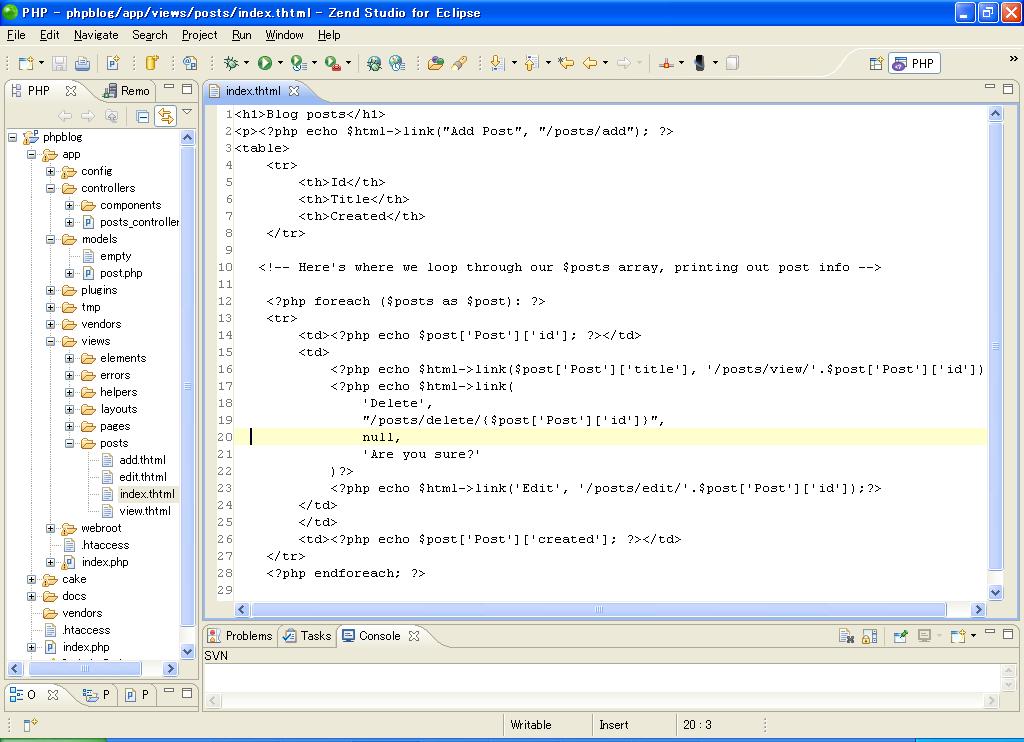
代码依次为:
index.thtml
 <h1>Blog posts</h1>
<h1>Blog posts</h1> <p><?php echo $html->link("Add Post", "/posts/add"); ?>
<p><?php echo $html->link("Add Post", "/posts/add"); ?> <table>
<table> <tr>
<tr> <th>Id</th>
<th>Id</th> <th>Title</th>
<th>Title</th> <th>Created</th>
<th>Created</th> </tr>
</tr>
 <!-- Here's where we loop through our $posts array, printing out post info -->
<!-- Here's where we loop through our $posts array, printing out post info -->
 <?php foreach ($posts as $post): ?>
<?php foreach ($posts as $post): ?> <tr>
<tr> <td><?php echo $post['Post']['id']; ?></td>
<td><?php echo $post['Post']['id']; ?></td> <td>
<td> <?php echo $html->link($post['Post']['title'], '/posts/view/'.$post['Post']['id']);?>
<?php echo $html->link($post['Post']['title'], '/posts/view/'.$post['Post']['id']);?> <?php echo $html->link(
<?php echo $html->link( 'Delete',
'Delete', "/posts/delete/{$post['Post']['id']}",
"/posts/delete/{$post['Post']['id']}", null,
null, 'Are you sure?'
'Are you sure?' )?>
)?> <?php echo $html->link('Edit', '/posts/edit/'.$post['Post']['id']);?>
<?php echo $html->link('Edit', '/posts/edit/'.$post['Post']['id']);?> </td>
</td> </td>
</td> <td><?php echo $post['Post']['created']; ?></td>
<td><?php echo $post['Post']['created']; ?></td> </tr>
</tr> <?php endforeach; ?>
<?php endforeach; ?>
 </table>
</table>view.thtml
 <h1><?php echo $post['Post']['title']?></h1>
<h1><?php echo $post['Post']['title']?></h1>
 <p><small>Created: <?php echo $post['Post']['created']?></small></p>
<p><small>Created: <?php echo $post['Post']['created']?></small></p>
 <p><?php echo $post['Post']['body']?></p>
<p><?php echo $post['Post']['body']?></p>
 <br>
<br>
 <p><?php echo $html->link('Return', '/posts/index/');?></p>
<p><?php echo $html->link('Return', '/posts/index/');?></p>edit.thtml
 <h1>Edit Post</h1>
<h1>Edit Post</h1> <form method="post" action="<?php echo $html->url('/posts/edit')?>">
<form method="post" action="<?php echo $html->url('/posts/edit')?>"> <?php echo $html->hidden('Post/id'); ?>
<?php echo $html->hidden('Post/id'); ?> <p>
<p> Title:
Title: <?php echo $html->input('Post/title', array('size' => '40'))?>
<?php echo $html->input('Post/title', array('size' => '40'))?> <?php echo $html->tagErrorMsg('Post/title', 'Title is required.') ?>
<?php echo $html->tagErrorMsg('Post/title', 'Title is required.') ?> </p>
</p> <p>
<p> Body:
Body: <?php echo $html->textarea('Post/body', array('rows'=>'10')) ?>
<?php echo $html->textarea('Post/body', array('rows'=>'10')) ?> <?php echo $html->tagErrorMsg('Post/body', 'Body is required.') ?>
<?php echo $html->tagErrorMsg('Post/body', 'Body is required.') ?> </p>
</p> <p>
<p> <?php echo $html->submit('Save') ?>
<?php echo $html->submit('Save') ?> </p>
</p> </form>
</form>add.thtml
 <h1>Add Post</h1>
<h1>Add Post</h1> <form method="post" action="<?php echo $html->url('/posts/add')?>">
<form method="post" action="<?php echo $html->url('/posts/add')?>"> <p>
<p> Title:
Title: <?php echo $html->input('Post/title', array('size' => '40'))?>
<?php echo $html->input('Post/title', array('size' => '40'))?> <?php echo $html->tagErrorMsg('Post/title', 'Title is required.') ?>
<?php echo $html->tagErrorMsg('Post/title', 'Title is required.') ?> </p>
</p> <p>
<p> Body:
Body: <?php echo $html->textarea('Post/body', array('rows'=>'10')) ?>
<?php echo $html->textarea('Post/body', array('rows'=>'10')) ?> <?php echo $html->tagErrorMsg('Post/body', 'Body is required.') ?>
<?php echo $html->tagErrorMsg('Post/body', 'Body is required.') ?> </p>
</p> <p>
<p> <?php echo $html->submit('Save') ?>
<?php echo $html->submit('Save') ?> </p>
</p> </form>
</form>测试URL: http://localhost/phpblog/posts/
参考网页:http://manual.cakephp.org/appendix/blog_tutorial